A Proven ColdFusion Migration Strategy for Risk-Free Legacy Upgrades
Published by: Gautham Krishna RNov 19, 2025Blog
For businesses relying on legacy ColdFusion applications, the decision to migrate is often fraught with apprehension. Visions of cursed installers, sabotaged integrations, and extended downtime can paralyze even the most forward-thinking teams . However, staying on an outdated, unsupported version poses far greater risks, including security vulnerabilities, spiraling maintenance costs, and compatibility dead-ends .
A successful migration isn't about a risky "lift and shift." It's a strategic, phased process that modernizes your application's foundation for the future while protecting your current operational integrity. This guide provides a proven roadmap to transition your legacy ColdFusion applications to a modern platform like ColdFusion 2025 securely and efficiently.
Why a Phased Migration Strategy is Your Key to Success
Attempting a full application rewrite or a "big bang" migration in one shot is a high-risk endeavor. A phased, incremental approach is the industry-best practice for several reasons :
- Risk Mitigation: Isolates changes to specific modules, containing any issues and preventing system-wide failure.
- Minimal Downtime: Allows businesses to maintain operations while different application parts are migrated and validated.
- Continuous Validation: Each successfully migrated module builds confidence and provides tangible proof of progress.
- Manageable Workloads: Enables development teams to focus on discrete, manageable chunks of work rather than an overwhelming monolithic codebase.
Your 5-Step Roadmap for a Secure ColdFusion Migration
Step 1: Conduct a Thorough Audit and Assessment
The first and most critical step is understanding exactly what you have. A deep technical audit uncovers the hidden complexities that can derail a project .
Key Activities:
- Application Cataloging: Inventory all applications, frameworks, and custom code .
- Code Analysis: Use tools to scan for deprecated tags, unsupported functions, and security vulnerabilities .
- Dependency Mapping: Evaluate all databases, third-party integrations, and authentication layers .
- Knowledge Recovery: Interview team members to document undocumented business logic and "tribal knowledge" .
This assessment creates your single source of truth and reveals the full scope of the project before a single line of code is changed.
Step 2: Define Your Modernization Strategy and Target
With a clear understanding of your current state, you can define your target destination and the path to get there.
Strategic Decisions:
- Target Platform: Choose to upgrade to the latest Adobe ColdFusion 2025 or explore other modern runtimes .
- Application Prioritization: Decide which applications to migrate first, which can be retired, and which can wait based on business criticality and complexity .
- Technical Approach: Plan to refactor procedural "spaghetti code" into a modern MVC (Model-View-Controller) architecture for better maintainability .
Step 3: Execute a Phased Migration with Parallel Testing
This is the core of the risk mitigation strategy. Instead of flipping a switch, migrate your application module by module.
Proven Tactics:
- Scaffold and Migrate: Use tools like the ColdBox CLI's Legacy Utilities to scaffold a new MVC structure while keeping legacy routes active .
- Git Branching Strategy: Maintain separate branches for legacy and modernized code, allowing for feature-based testing .
- Parallel Runs: When possible, run the old and new systems in parallel to compare outputs and validate performance .
- Tackle One Module at a Time: Focus on logical segments like user login, dashboards, or reporting modules independently .
Step 4: Implement Robust Testing and Quality Assurance
Modernizing without testing is "flying blind" . A rigorous QA process is your safety net.
Essential Testing Layers:
- Unit Tests: Verify the smallest parts of your application logic.
- Integration Tests: Ensure that different parts of the application work together correctly.
- Performance & Security Tests: Validate that the new application meets performance benchmarks and is free from vulnerabilities.
Step 5: Optimize, Document, and Future-Proof
Migration is not the finish line; it's the start of a new, modern lifecycle for your application .
Post-Migration Activities:
- Performance Tuning: Optimize database queries, implement caching, and fine-tune server settings for the new environment .
- Comprehensive Documentation: Create clear documentation for the new architecture and workflows for your team and future developers .
- Establish a Modernization Mindset: Implement processes to ensure your system never again drifts into "legacy" status, such as regular dependency updates and continuous integration pipelines .
Critical Advantages of Upgrading to ColdFusion 2025
Migrating to a modern platform like ColdFusion 2025 isn't just about escaping the past; it's about embracing powerful new capabilities .

FAQs
Q: What is the biggest risk in a ColdFusion migration, and how can it be avoided?
A: The single biggest risk is unforeseen complexity in the legacy codebase. This is avoided by conducting a deep-dive technical audit before any migration work begins. This audit should go beyond surface-level code scanning to include framework, dependency, and integration analysis .
Q: How long does a typical ColdFusion migration project take?
A: There is no one-size-fits-all timeline. A simple application might be migrated in a few weeks, while a complex enterprise system with multiple integrations can take several months. The phased approach inherently makes timelines more predictable and manageable .
Q: Can we migrate without any downtime?
A: While achieving true zero downtime is challenging, a phased migration strategy is designed to minimize downtime significantly. By migrating modules independently and using parallel runs where possible, core business functions can often remain online throughout the process .
Q: Is it better to migrate or completely rewrite a legacy CF application?
A: In most cases, a structured migration is preferable. A complete rewrite is often more expensive, time-consuming, and risky because it involves rebuilding all business logic from scratch and can introduce new, unknown bugs. Migration allows you to preserve and modernize proven business logic incrementally .
Q: What happens to our data during the migration?
A: A proper migration strategy includes a robust data migration and backup plan. This often involves migrating the database schema and data to a new environment that works with the modernized application, with comprehensive rollback plans in place to protect your information assets .
Conclusion: From Legacy Burden to Modern Asset
A legacy ColdFusion application doesn't have to be a technical debt that holds your business back. With a careful, phased ColdFusion migration strategy, it can be transformed into a secure, high-performance, and modern asset ready for the next decade of growth.
The greatest risk is not in taking on the migration, but in allowing inertia to keep your business on an unsupported, vulnerable platform. By following this proven roadmap, you can execute your upgrade with confidence, control, and clarity.
Need expert support for your ColdFusion applications?



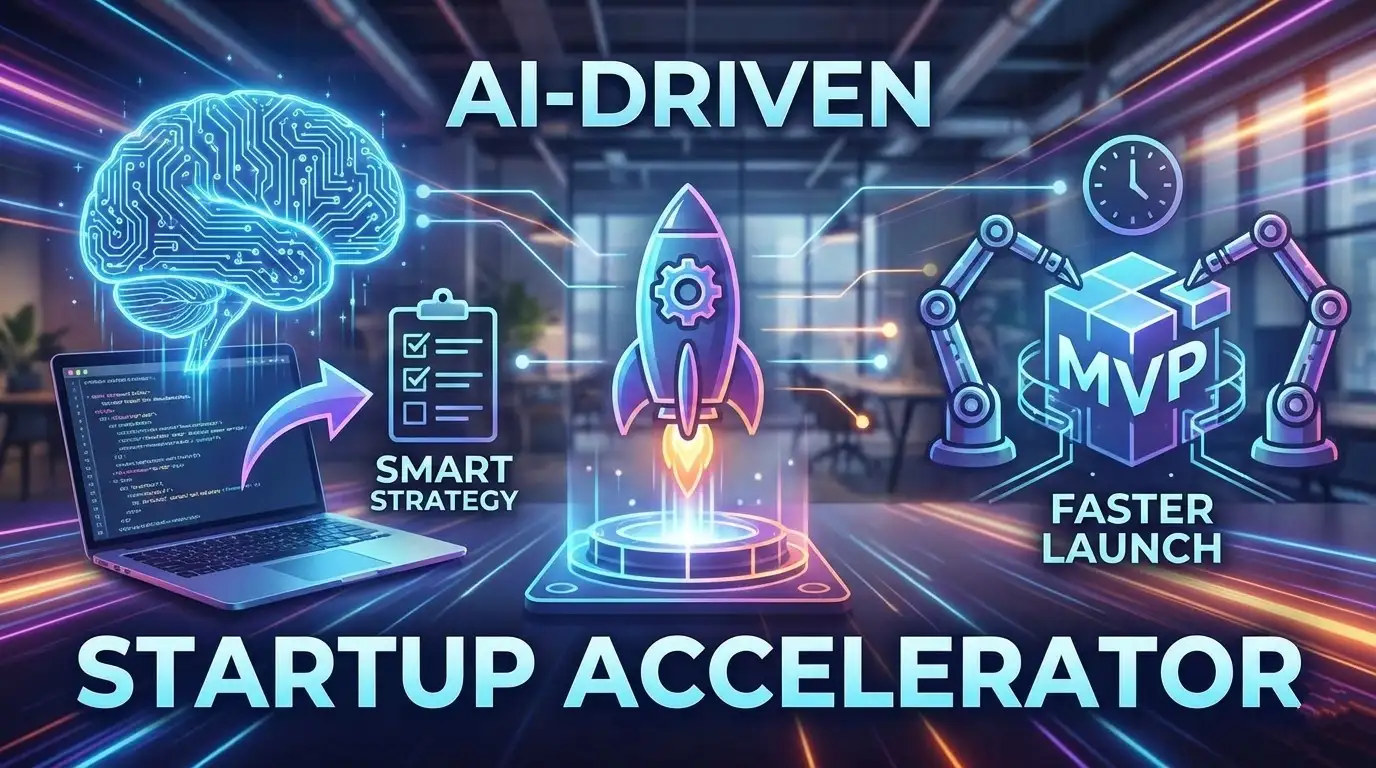 AI-Powered MVP Development: Sm....
AI-Powered MVP Development: Sm....
 Build Your MVP Faster: AI Tool....
Build Your MVP Faster: AI Tool....
 ColdFusion to Lucee Migration ....
ColdFusion to Lucee Migration ....
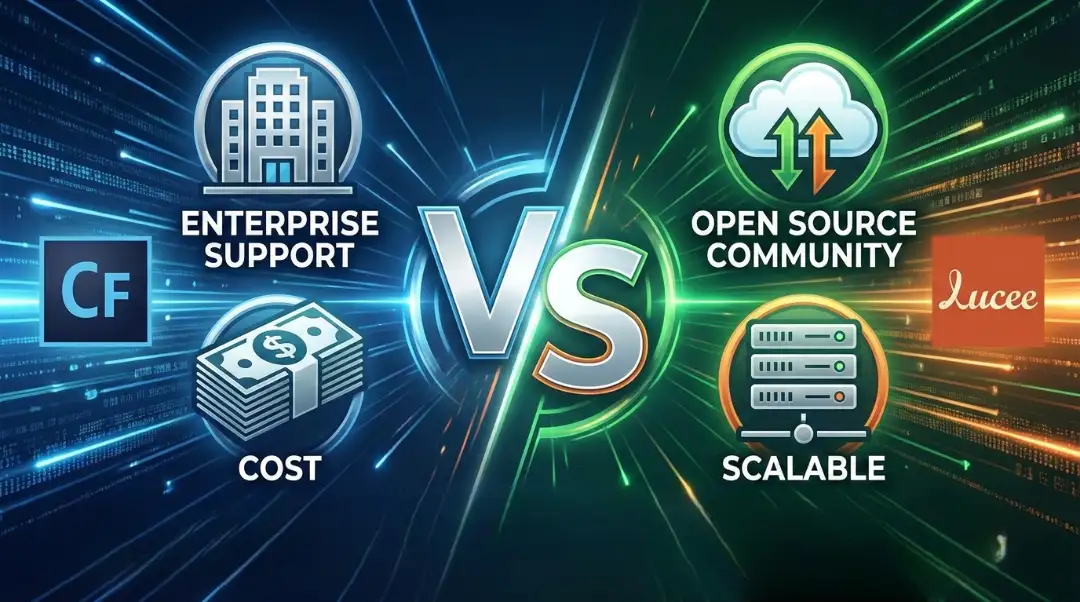 ColdFusion vs Lucee: Which Is ....
ColdFusion vs Lucee: Which Is ....
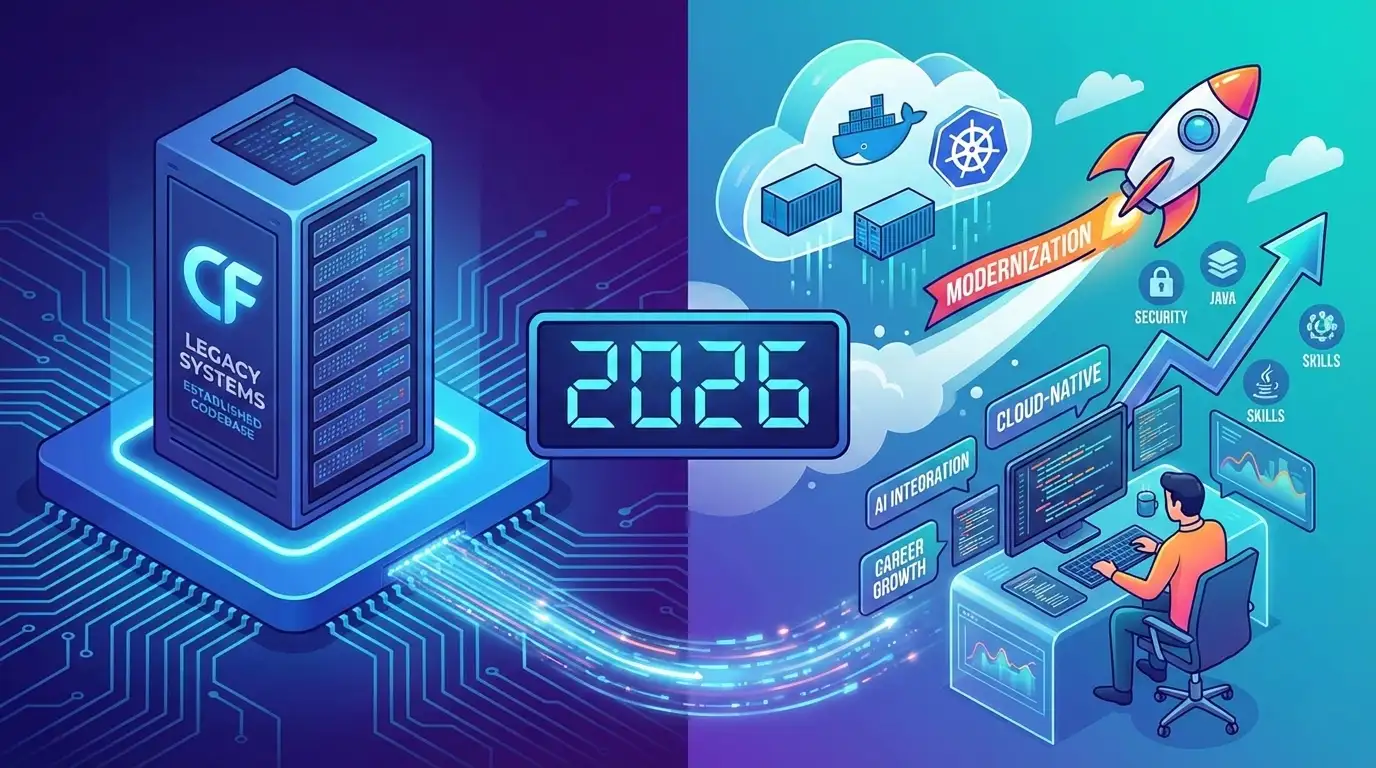 Is ColdFusion Still Relevant i....
Is ColdFusion Still Relevant i....
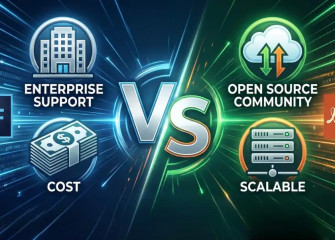
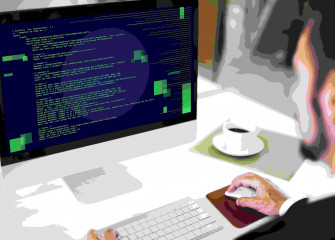

Your Trusted Software Development Company