A Simple Guide to SaaS Products and Development

Software as a Service (SaaS) has a transformative force, reshaping the way businesses operate and deliver value to their customers. The software industry is in debt to SaaS for offering scalable and cloud-based solutions that empower businesses by streamlining their operations, enhancing customer experiences, and driving growth like never before.
Whether you are a software developer, a business owner, a tech enthusiast, or simply curious about the latest trends in technology, this blog is your gateway to the dynamic world of SaaS products and development.
What is a SaaS Application?
Software as a Service (SaaS) is a software delivery model in which software is licensed on a subscription basis and centrally hosted. SaaS vendors manage the infrastructure and platform, including software maintenance, upgrades, and security. These applications are accessed over the internet, eliminating the need for businesses to install and maintain software on their own servers.
Why are SaaS Products more User-friendly and Useful?
SaaS products are being considered as something that can benefit the overall growth of your business model. Here are some of the best ones that you have to know:
- Budget-Friendly
To build the product you need, the SaaS product doesn't require you to purchase the hardware; you can easily and quickly start off with the API that is provided to you by the SaaS provider.
- Accessibility
The cloud platforms host the SaaS products, and they can be easily accessed from anywhere, through your personal mobile device or any internet browser.
- Scalability
To adapt to your company's changing needs, SaaS products are simple to scale up or down. This can be especially beneficial for businesses that are growing rapidly or experiencing seasonal fluctuations in demand.
- Your Product is in Good Hands
The frequent updates and maintenance of the software can be something to worry about. But if you are using SaaS products, the company itself will take full responsibility for keeping your software constantly updated.
- Ease of Use
SaaS products are typically designed for easy use, even for those with limited technical expertise. This can help in saving business time as well as money on training costs.
Advantages and Challenges in the SaaS Ecosystem
Advantages
- Reduced Time Benefit
When compared with traditional on-premises software, SaaS applications can be deployed and used much more easily and quickly. This is because SaaS applications are already hosted in the cloud and configured, so businesses can simply sign up for a subscription and start using them immediately. This can be a major advantage for businesses that need to get up and running quickly with new software.
For example, if a business is in need of a new CRM system, a SaaS CRM system could be up and running in a matter of days or even hours, while on-premises software could take weeks or even months to install and configure.
- Scalability and Integration
SaaS applications are highly scalable, meaning that they can be easily scaled up or down to meet the changing needs of a business. This is important for businesses that are rapidly growing or that are experiencing seasonal fluctuations in demand.
When it comes to integration, SaaS applications are easy to integrate with other SaaS applications. This can benefit the business by providing an uninterrupted, seamless workflow that connects all of its different systems.
- New Releases
Software with new features and updates can be expected on a regular basis from SaaS vendors. This can help businesses always be sure that they are using the latest and greatest version of the software.
For example, a SaaS CRM vendor might release a new feature that allows businesses to track customer interactions on social media. Businesses could start using the new feature released by SaaS immediately without having to wait for a new version of the software to be released and installed.
- Easy to Use and Perform Proof of Concepts
SaaS applications are built with the concept of being easy to use, even for people with limited technical expertise. This makes it easy to get started with a SaaS application and to perform proof to concepts to see if it is right for your needs.
For example, if you are considering using a SaaS CRM application, you can sign up for a free trial and start using the application immediately. You can create leads, manage opportunities, and send emails to your customers without having any software or learning any complex technical skills.
- Lower Costs
SaaS applications are typically less expensive than on-premises software upfront, as there is no need to purchase and maintain hardware and software licenses. Most SaaS applications are typically priced on a subscription basis, which can help businesses with budgeting.
For example, a SaaS CRM application may cost $100 per user per month. This is slightly less expensive than purchasing a traditional CRM software license, which can cost $1000 or more per user. Additionally, SaaS CRM applications are typically scalable, so you can easily add or remove users as needed. This can save businesses money on unused software licenses.
Challenges
- Third-Party Integration
Third-party integration is one of the biggest challenges that the SaaS ecosystem is facing currently. Many businesses are using multiple SaaS applications, which can be difficult to work together seamlessly. This can lead to data silos, duplication of work, and poor user experience.
For example, a business might use a SaaS CRM to manage its sales pipeline, a SaaS ERP system to manage its finances and a SaaS marketing automation platform to manage its email marketing. However, if these systems are not integrated, the business will have to manually synchronize data between them. This can be time-consuming and error prone.
- Issues of Scalability and Future Updates
Another challenge in the SaaS ecosystem is scalability and future updates. SaaS applications are typically hosted in the cloud, which means that they can be scaled up or down to meet the changing needs of a business. However, it is important to meet your future needs. Additionally, you need to make sure that the SaaS vendor will continue to update and maintain the application in the future.
For example, a business might choose a SaaS CRM system that is suitable for its current needs. However, if the business grows rapidly, the CRM system may not be able to scale to meet its future needs. This could force the business to switch to a different CRM system, which can be costly and disruptive.
- Managing SaaS Subscription Lifecycle
Businesses need to track which SaaS applications they are using, who is using them, and how much they are spending on them. They also need to make sure that they are renewing their subscriptions on time and that they are not overpaying for SaaS applications that they are not using.
For example, a business might have a SaaS subscription that is no longer being used. However, if the business does not unsubscribe from the subscription, it will continue to be charged, which can lead to wasted money.
Top 5 SaaS Products That Will Make Your Life Easier
HR Management
- Bamboo HR: Bamboo HR is a cloud-based HR platform that helps businesses of all sizes manage their HR processes, including hiring, onboarding, payroll, and performance management.
- Gusto: Gusto is a payroll and HR platform that helps businesses automate their payroll and performance management.
- Workday: Workday is a cloud based HCM platform that helps businesses of all sizes manage their HR, payroll, and financial processes.
Customer Relationship Management
- Salesforce: Salesforce is a cloud-based CRM platform that helps businesses of all sizes manage their sales and marketing processes.
- HubSpot CRM: HubSpot CRM is a free and easy-to-use CRM platform that is ideal for small businesses.
- Zoho CRM: Zoho CRM is a cloud-based CRM platform that is affordable and easy to use.
Project Management
- Asana: Asana is a cloud-based project management platform that helps teams track their work, manage their deadlines and collaborate on projects.
- Monday.com: Monday.com is a cloud-based project management platform that is highly customizable and easy to use.
- Trello: Trello is a cloud-based project management platform that uses a Kanban board system to track work.
Time Tracking
- Toggle Track: Toggl Track is a cloud-based time-tracking platform that helps teams track their time and manage their productivity.
- Harvest: Harvest is a cloud-based time-tracking platform that is ideal for small businesses and freelancers.
- Time Doctor: Time Doctor is a cloud-based time-tracking platform that includes features such as employee monitoring and productivity tracking.
Team Communication
- Slack: Slack is a cloud-based team communication platform that allows teams to communicate and collaborate in real time.
- Microsoft Teams: Microsoft Teams is a cloud-based team communication platform that is part of the Microsoft 365 suite.
- Google Chat: Google Chat is a cloud-based team communication platform that is part of Google Workspace.
Conclusion
By going through this blog, you might get some idea about SaaS development, its advantages and challenges, the different SaaS products that you are familiar with and what to use in your real life, and so on. The SaaS market at present is expanding at a rapid pace, and people are getting more and more acquainted with what SaaS products have to offer. Businesses of all sizes, large, medium and small, can benefit from them. Records show that by 2023, the overall size of the global SaaS market is expected to reach USD 208 billion. Therefore, joining this evolving SaaS market will bring you a fortune in the long run.


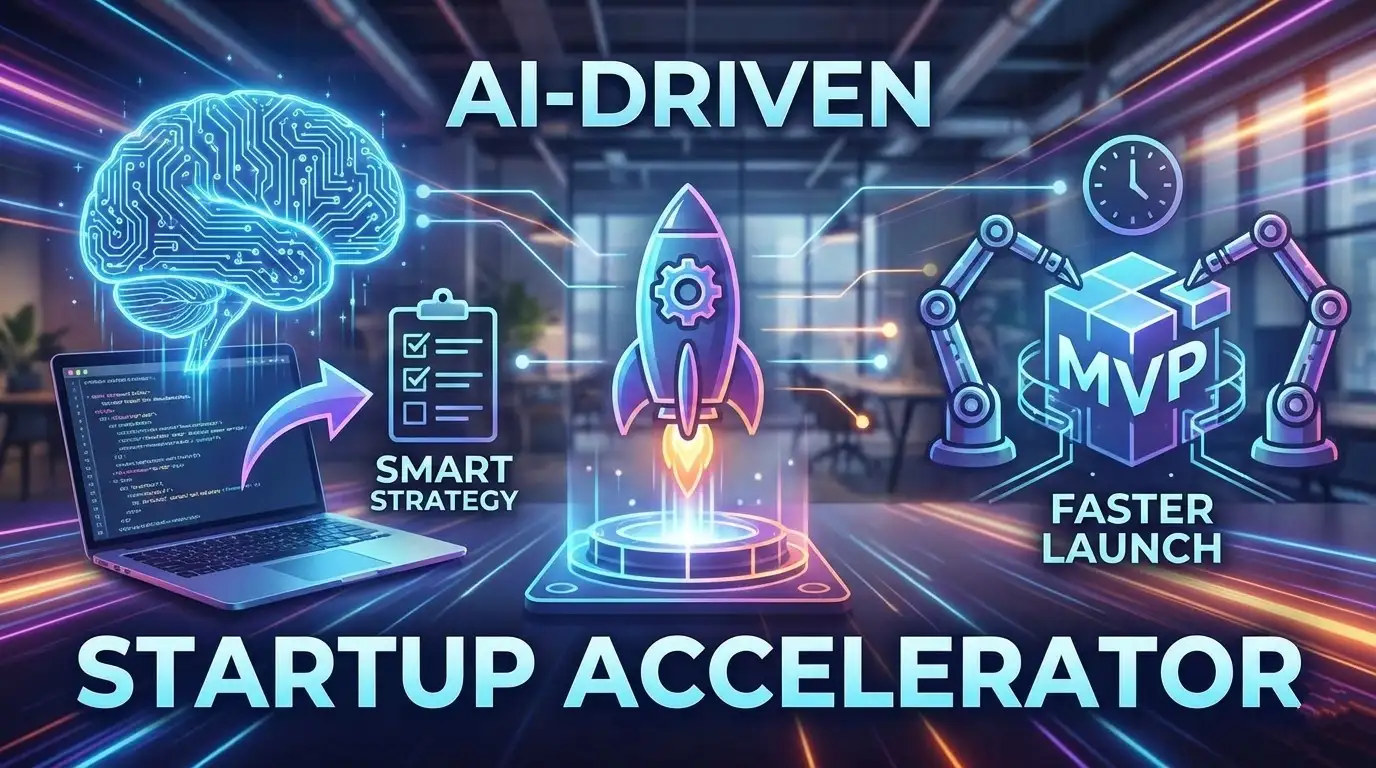 AI-Powered MVP Development: Sm....
AI-Powered MVP Development: Sm....
 Build Your MVP Faster: AI Tool....
Build Your MVP Faster: AI Tool....
 ColdFusion to Lucee Migration ....
ColdFusion to Lucee Migration ....
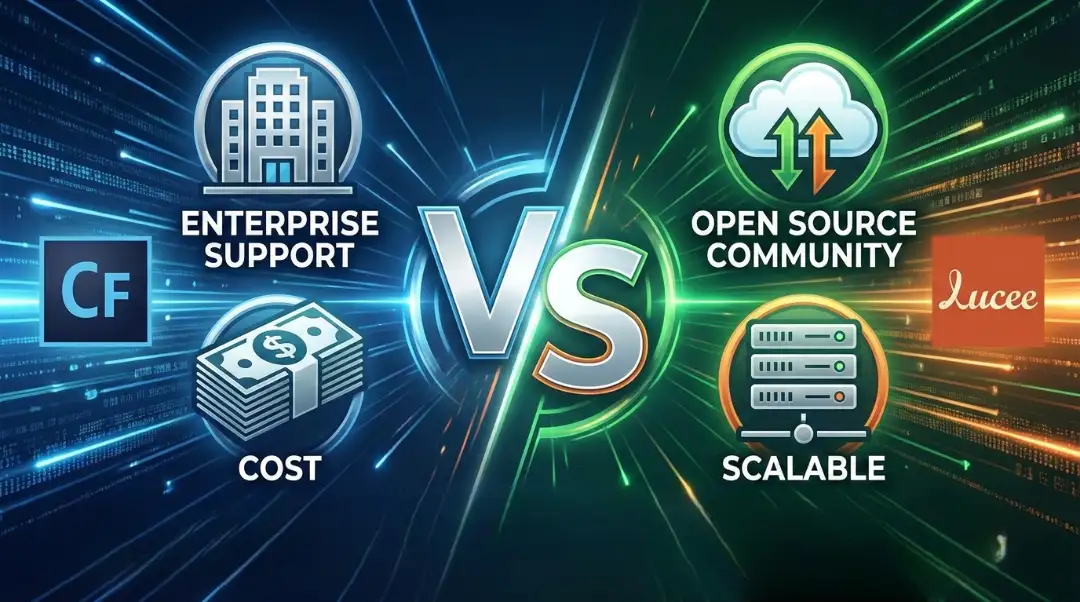 ColdFusion vs Lucee: Which Is ....
ColdFusion vs Lucee: Which Is ....
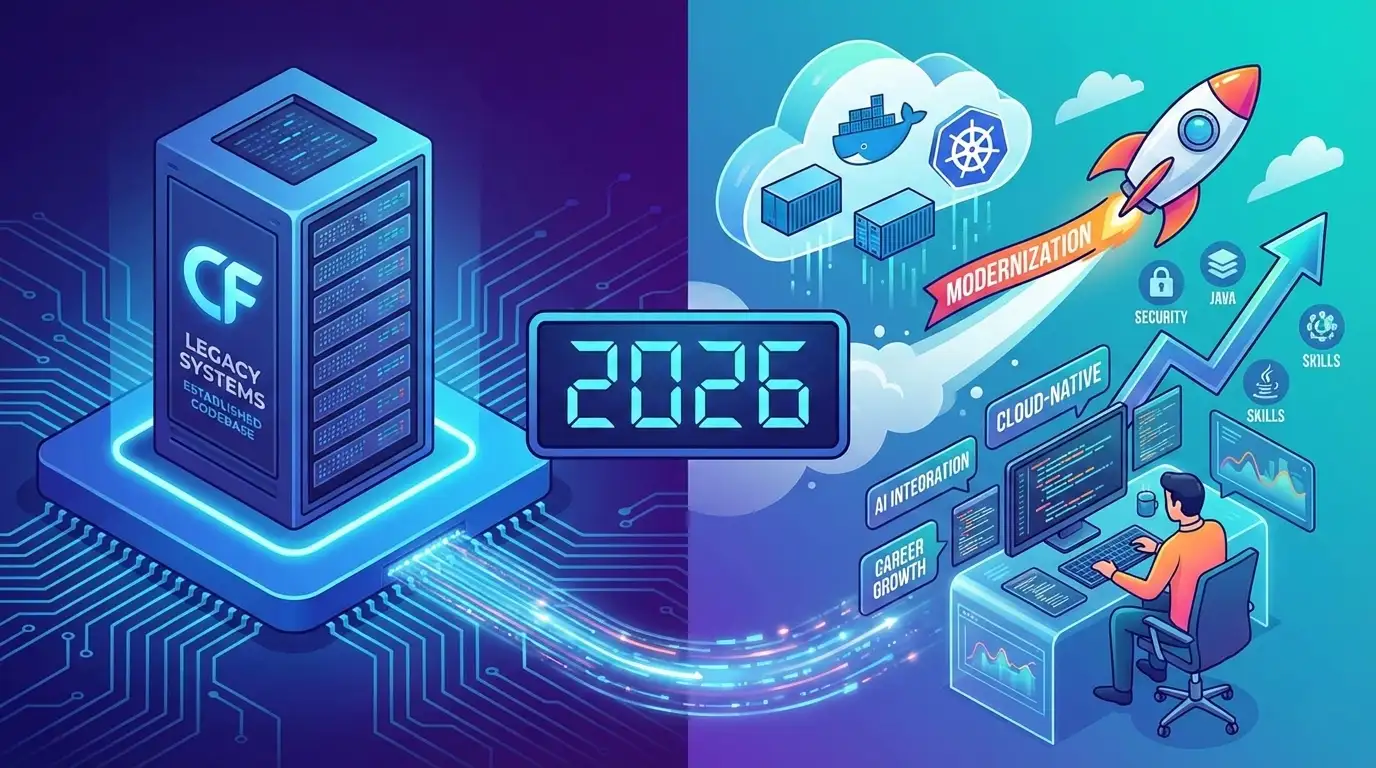 Is ColdFusion Still Relevant i....
Is ColdFusion Still Relevant i....
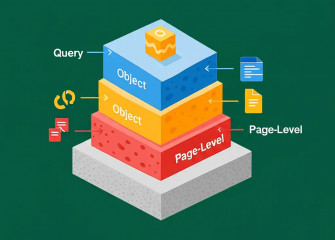

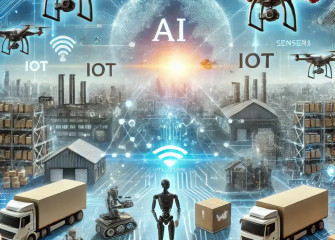
Your Trusted Software Development Company