ColdFusion Performance Troubleshooting: Identify & Fix Bottlenecks Fast
Published by: Karthika SJul 08, 2025Blog
46% of organizations face slow ColdFusion performance due to misconfigured JVM settings, unoptimized SQL, and thread starvation--costing up to 40% in lost user engagement when pages load beyond 3 seconds. For enterprises relying on legacy systems or migrating to CF2025, unchecked bottlenecks escalate risks: memory leaks, 503 errors, and security breaches. This guide delivers a battle-tested framework to pinpoint and resolve these issues fast--using diagnostic workflows, code fixes, and monitoring tools validated by Adobe engineers and industry experts.
Step 1: Diagnose the Bottleneck Source
ColdFusion slowness stems from 4 core areas:
- Database Queries (55% of issues): Slow
cfquery execution, missing indexes, or locked tables. - JVM Misconfiguration: Heap overflows, excessive garbage collection (GC), or
OutOfMemoryError. - Thread Blocking: Hung requests from unresponsive external services (APIs,
cfhttp calls). - Inefficient Code: Nested loops, uncached templates, or heavy file I/O.
Diagnostic Toolkit:
- FusionReactor: Identifies slow pages (>2s) and traces JDBC bottlenecks.
- ColdFusion Server Monitor: Tracks queued/running requests and GC cycles.
- Thread Dumps: Analyse blocked threads using
takethreaddump.cfm.
Pro Tip: Enable "Log Slow Pages" in CF Admin to flag templates exceeding threshold times.
Step 2: Optimize Database Interactions
Problem: Queries monopolize 70% of request time.
Solutions:
A. Parameterize Dynamic SQL
Plain Text
<cfquery name="getUser" datasource="mydb">
SELECT * FROM users
WHERE id = <cfqueryparam value="#url.id#" cfsqltype="CF_SQL_INTEGER">
</cfquery>
Prevents SQL injection and cache fragmentation.
B. Index Critical Columns
Add indexes to columns in WHERE, JOIN, or ORDER BY clauses. A healthcare SaaS client reduced query times by 65% through indexing.
C. Cache Frequent Queries
Plain Text
<cfquery name="products" cachedWithin="#createTimeSpan(0,4,0,0)#">
SELECT * FROM products WHERE stock > 0
</cfquery>
Cuts database load by 80% for semi-static data.
Step 3: Tune JVM & Garbage Collection
Misconfigured JVM = #1 Cause of Memory Leaks.
Optimize jvm.config:
Plain Text
# For CF2025 (Java 21)-Xms2048m -Xmx2048m // Equal min/max heap -XX:MaxMetaspaceSize=512m // Prevent class metadata leaks -XX:+UseG1GC // Modern GC for heaps >4GB -XX:+HeapDumpOnOutOfMemoryError // Auto-generate heap dumps :cite[1]
- Java 21 in CF2025 reduces GC pauses by 30%.
- Monitor: Track
metrics.log for heap usage & GC frequency.
Critical: Use Eclipse Memory Analyzer (MAT) to diagnose OutOfMemoryError from heap dumps.
Step 4: Resolve Thread Starvation & Hung Requests
ColdFusion hangs when external resources (APIs, databases) fail to respond, blocking all threads.
Mitigations:
- Set Timeouts:
<cfhttp timeout="20"> for external calls.- Database timeouts in CF Admin
 Datasources
Datasources  Advanced.
Advanced. - Adjust Simultaneous Requests:
- Limit threads to 3-5x CPU cores in CF Admin
 Server Settings.
Server Settings. - Enable "Restart after X Unresponsive Requests":
- Auto-restarts CF when threads hang (e.g., 10 stalled threads).
Monitor:
- Queued Requests >5: Indicates thread starvation.
- Running Requests = Max Threads: Signals hung external calls.
Step 5: Implement Strategic Caching & Compression
A. Cache Templates & Objects
<cfcache action="cache" timespan="#createTimeSpan(0,0,10,0)#">
<cfset cachePut("homepage_data", data, createTimeSpan(0,1,0,0))>
- Reduces I/O by 40% via Trusted Cache.
B. Enable Gzip Compression
In Application.cfc:
Plain Text
<cfcomponent>
<cfset this.compression = "on">
</cfcomponent>
Cuts page size by 60-80%.
FAQs
Q: Why is my ColdFusion app slow after upgrading to CF2025?
A: Common culprits:
- Deprecated tags (e.g.,
cfinput autosuggest) causing errors. - Incorrect JVM args for Java 21 (e.g.,
-XX:+UseG1GC missing). - Database drivers incompatible with MySQL 8.0.15+.
Q: How to fix "Service Unavailable" (503) errors?
A:
- Check Queued Requests in Performance Monitor.
- Increase Simultaneous Request Limit (if CPU underutilized).
- Restart ColdFusion if thread dumps show
BLOCKED threads.
A: Consider experts if you face:
- Chronic
OutOfMemoryError despite heap tuning. - Legacy COM/DCOM integrations blocking threads.
- Node.js migration planning to reduce licensing costs.
Q: Does ColdFusion 2025 improve performance?
A: Yes! Key gains:
- 40% faster container starts with Java 21/Tomcat 10.1.
- 30% lower memory footprint.
- SVG charts render 50% faster than legacy Flash.
Tools for Real-Time Diagnostics

When to Partner with Experts
ColdFusion maintenance and support services(e.g., Evalogical, TeraTech) add value when:
- Patching causes app crashes in legacy CF versions.
- You need zero-downtime optimization for revenue-critical apps.
- Offshoring saves 40-60% on tuning costs versus in-house hires.
"Performance isn't an accident--it's a strategic asset."
Get a Free Bottleneck Analysis from our Adobe-certified CF engineers.



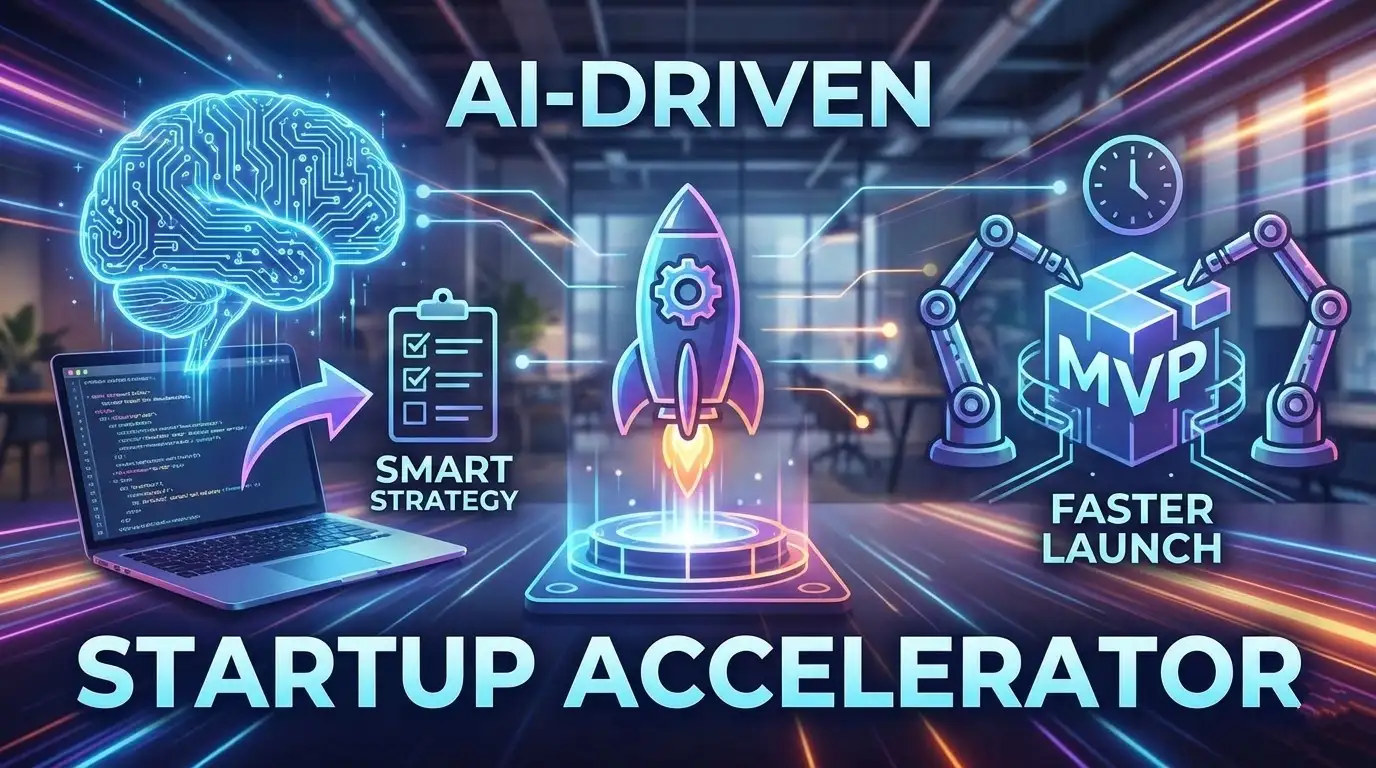 AI-Powered MVP Development: Sm....
AI-Powered MVP Development: Sm....
 Build Your MVP Faster: AI Tool....
Build Your MVP Faster: AI Tool....
 ColdFusion to Lucee Migration ....
ColdFusion to Lucee Migration ....
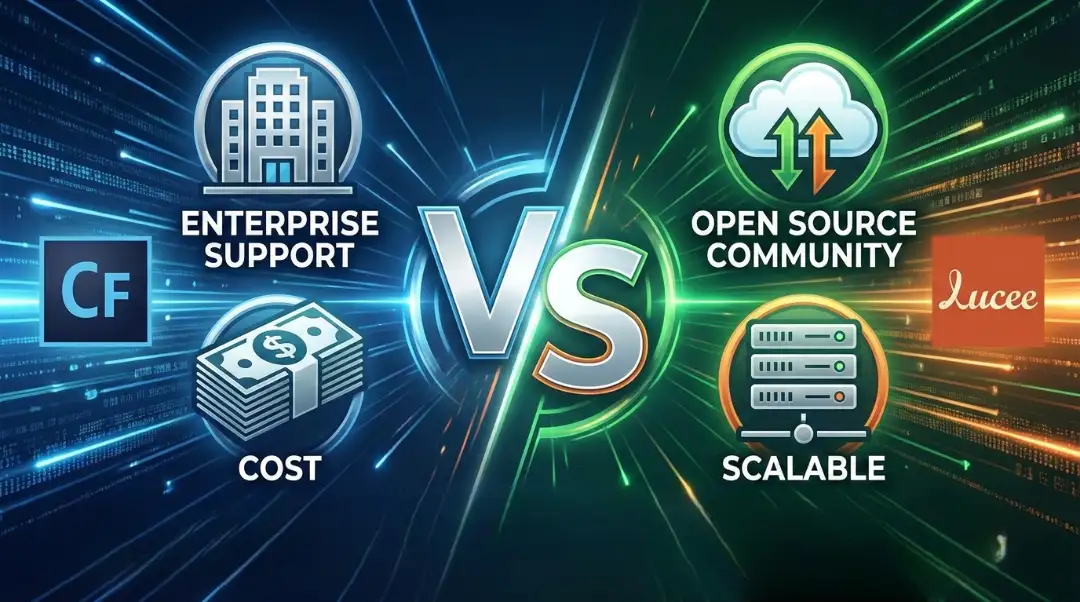 ColdFusion vs Lucee: Which Is ....
ColdFusion vs Lucee: Which Is ....
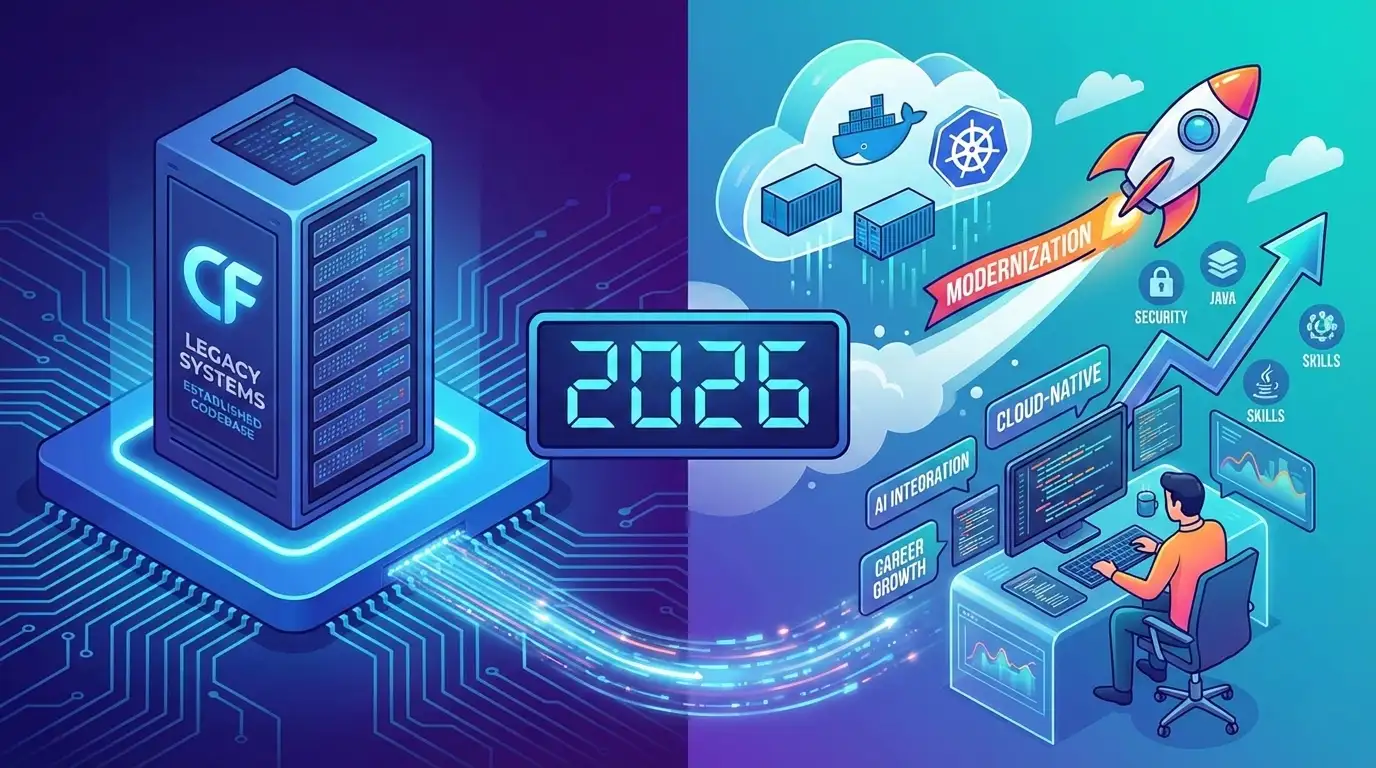 Is ColdFusion Still Relevant i....
Is ColdFusion Still Relevant i....
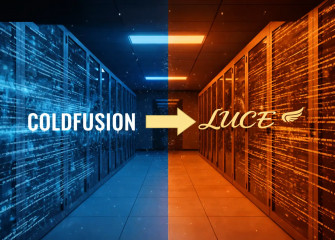


Your Trusted Software Development Company