Security Best Practices for Custom Software Development
Published by: Vinu VijayanDec 04, 2024Blog
Building custom software from scratch may be equated to constructing a house. Anyone would necessarily want to have secure doors, sturdy padlocks, or even a safety box and security appliances to guard the home, in the same manner, custom software development ought to be thoroughly planned to ascertain its security. High security solutions will always be required, that will protect key business operations, handle transactions, and deal with sensitive information. But in reality, where do you even start? It seems like an insurmountable task to protect your software from a myriad of threats lurking within the digital dark.
In this blog, we will be discussing security measures to take while undertaking custom software development.
Understanding the Threat Landscape
When it comes to cybersecurity, there's more than just setting up a virtual perimeter or sitting behind a strong binary password, that is over. Over the period, there has been a shift in the threat landscape as cybercriminals have reported growing aggressive and advanced. There are various categories of risk such as data breaches, ransomware insider threats and SQL Injection to mention a few.
But here's the kicker: not all software vulnerabilities are the result of outside attackers. Most of the time though, the vulnerabilities are inherent in the software because of bad coding, inadequate testing, or deadlines. A single weak point can become an entry point for a hacker to waltz into your system. So how do you plug these gaps?
1. Secure Coding Practices Are a Must
Let's get one thing clear: your custom software development team has to adopt secure coding practices, from day one. Writing code is not just about deadlines and cosmetic factors; it is an integral part of defending the software. It includes adopting secure coding policies, such as the OWASP (Open Web Application Security Project) guidelines that prevent developers from introducing typical weaknesses in their applications.
For example, never trust user input- always validate and sanitize. Most weaknesses in a web application are due to the invalidation of user inputs and the use of databases. While this may seem a simple task, the lack of invasive control can lead to opening a floodgate that would have been shut tightly, forever.
2. Encryption: The Lock on Your Digital Door
When customers' information, payments, and the company's internal documents are embedded in the software, encryption cannot be ignored. That is the reason why encryption, to use a blunt analogy, is like inserting a key into the door towards the outside. Even if a hacker gets hold of your data, he/she would be unable to do anything with it since it is encoded in a way that makes no sense.
One way to say it, however, is to confirm that what is best for you is end-to-end encryption (E2EE) which protects the transmission of data in its entirety. For example, in both data at rest and data at transit scenarios, further protection in the form of data encryption assists in increasing security. In addition, this same technology is instrumental in cyber governance especially to ensure that the company adheres to the existing laws concerning information protection such as GDPR, HIPAA, etc
3. Conduct Regular Security Audits
Let's be honest. None of these are foolproof. All blueprints for custom software development, including the best ones, should remain open to advancements. Furthermore, regular security checks are highly recommended. A third-party review can spot issues that might be invisible to your in-house team. It's like going to the doctor and obtaining a second opinion. There's no way you'll want to go undiagnosed for any health problem, is there?
Such reviews can help in exposing vulnerabilities, and weaknesses of configuration or design and security sites that may have been missed in the development. We are not trying to get blame from people; rather, we are attempting to seal all escape routes from your software.
4. The Importance of Regular Updates and Patches
In the same way, an old vehicle wears out and requires servicing to keep it running, and so does software. Bugs, vulnerabilities, and new threats arise every single day. Failure to keep software up to date regularly is an invitation to cybercriminals. Security patches close those gaps by resolving the flaws that cybercriminals are already exploiting in other networks.
5. Access Control: Keep the Keys Close
Anyone can go anywhere within the system at any time. Strong access control helps in restricting the access of certain portions of the software to specified persons only. This can be likened to distributing the keys of your seated room to the people who are supposed to be in that room only.
In this system, a specific department gets the request by role-based access control. A developer should not see the financials, then an accountant would not need the source code. This, in turn, reduces the damage done in case a security breach occurs.
6. Automated Security Testing
There are reasons for manual testing, but one of them doesn't often include security--tools such as static analysis and dynamic analysis should be included in the SDLC. Essentially, it scans its code to look for things that can cause vulnerabilities, raise security threats, and even mimic certain types of attacks. It's like you are employing a watchman to your house; only he must stand at the entrance of the house all day as opposed to you running in and out all the time.
In such cases as these, there is certainty that the automation is productive and quite fast, such vulnerabilities can be identified early enough without any delays that could be caused to the development process due to changing environments.
7. Implement a Robust Backup Strategy
Businesses that ignore having good backup software risk losing such software irrevocably. Be it a ransomware attack, a system failure, or any environmental catastrophe, regular and secure backup of data is a prerequisite for reducing operational downtime and data loss.
Take the proper precautions to ensure that not only are backups performed but they are also stored in protected networks or environments such as backups on the cloud. Backups over the Internet are advisable to companies that need a business that is cheap and has growth potential. However, always remember that regular backup operations are not sufficient- they need to go through the process of restoration as well.
How Evalogical Can Help Secure Your Custom Software Development
We at Evalogical are well-versed with the realities and pains of securing custom software development projects. Our software developers do not only construct software but also implement security measures in all aspects of the software lifecycle, including the software development lifecycle security, encryption, and other best practices.
Something worrying you regarding security practices? Leave it to us. To the very last bit, Evalogical provides a wide range of custom software development services that incorporate security measures from the onset. We take the hassle of having to secure your software away from you as you go about your core business which is expanding your company.
Reach out to us today, and we will talk about how we can help make your custom software development project more secure in the future.



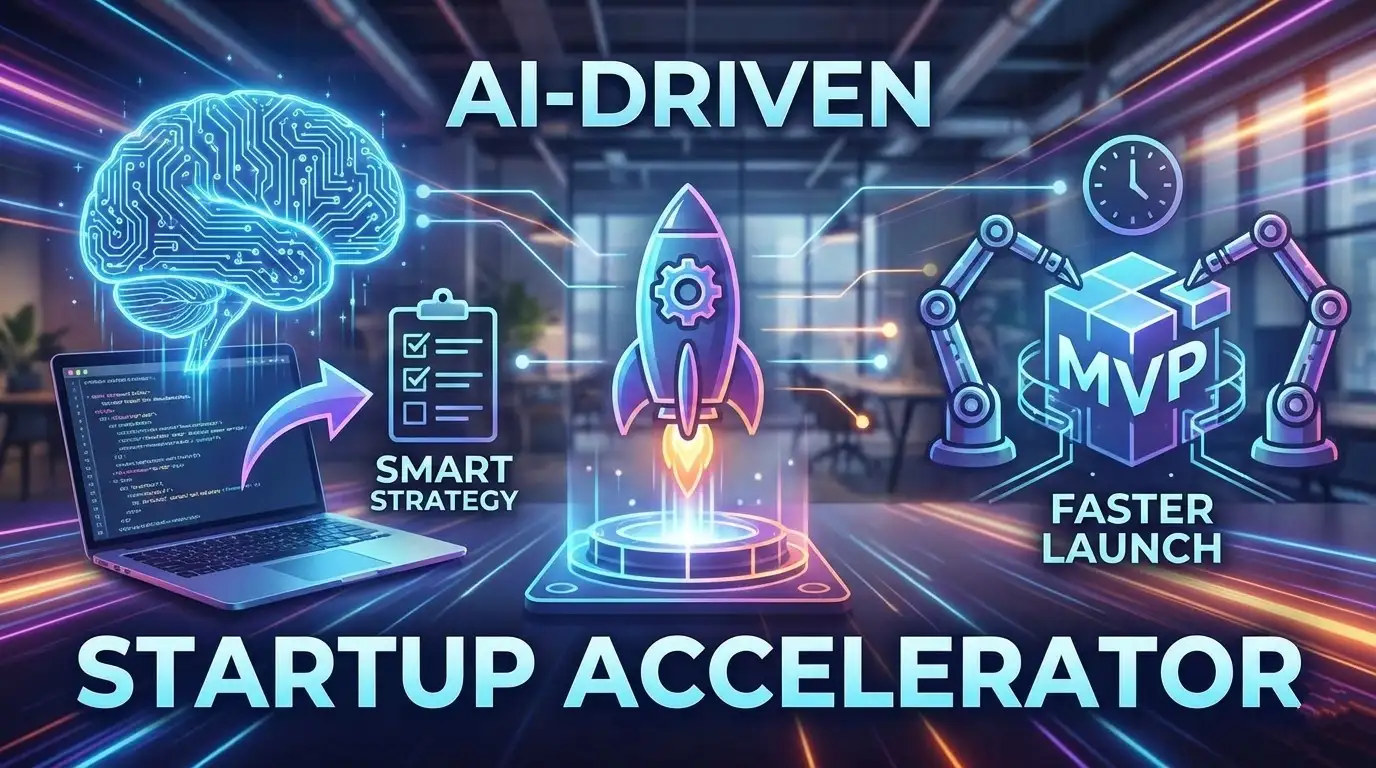 AI-Powered MVP Development: Sm....
AI-Powered MVP Development: Sm....
 Build Your MVP Faster: AI Tool....
Build Your MVP Faster: AI Tool....
 ColdFusion to Lucee Migration ....
ColdFusion to Lucee Migration ....
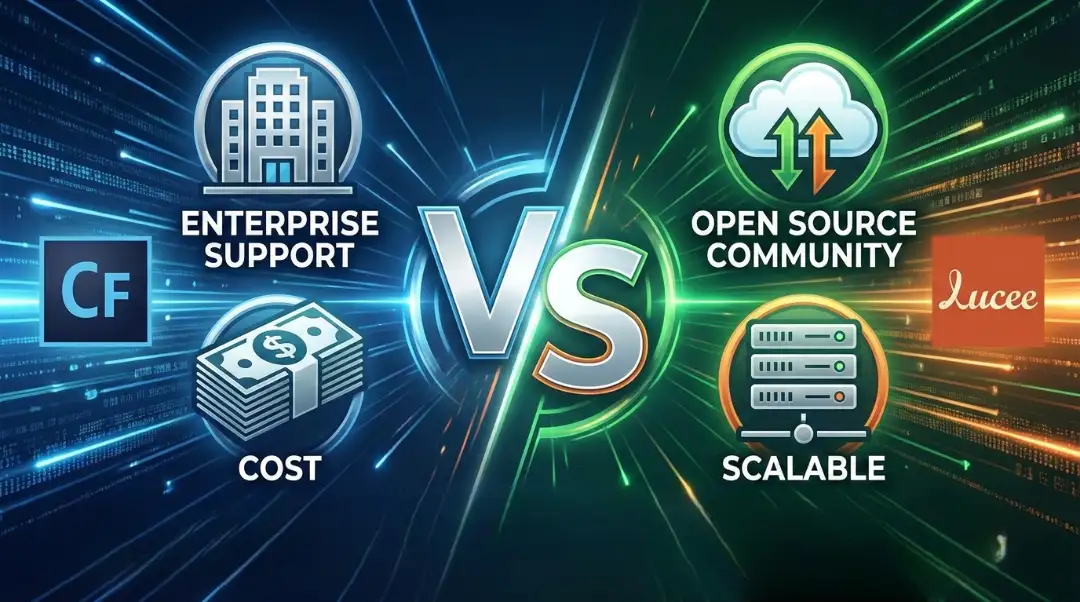 ColdFusion vs Lucee: Which Is ....
ColdFusion vs Lucee: Which Is ....
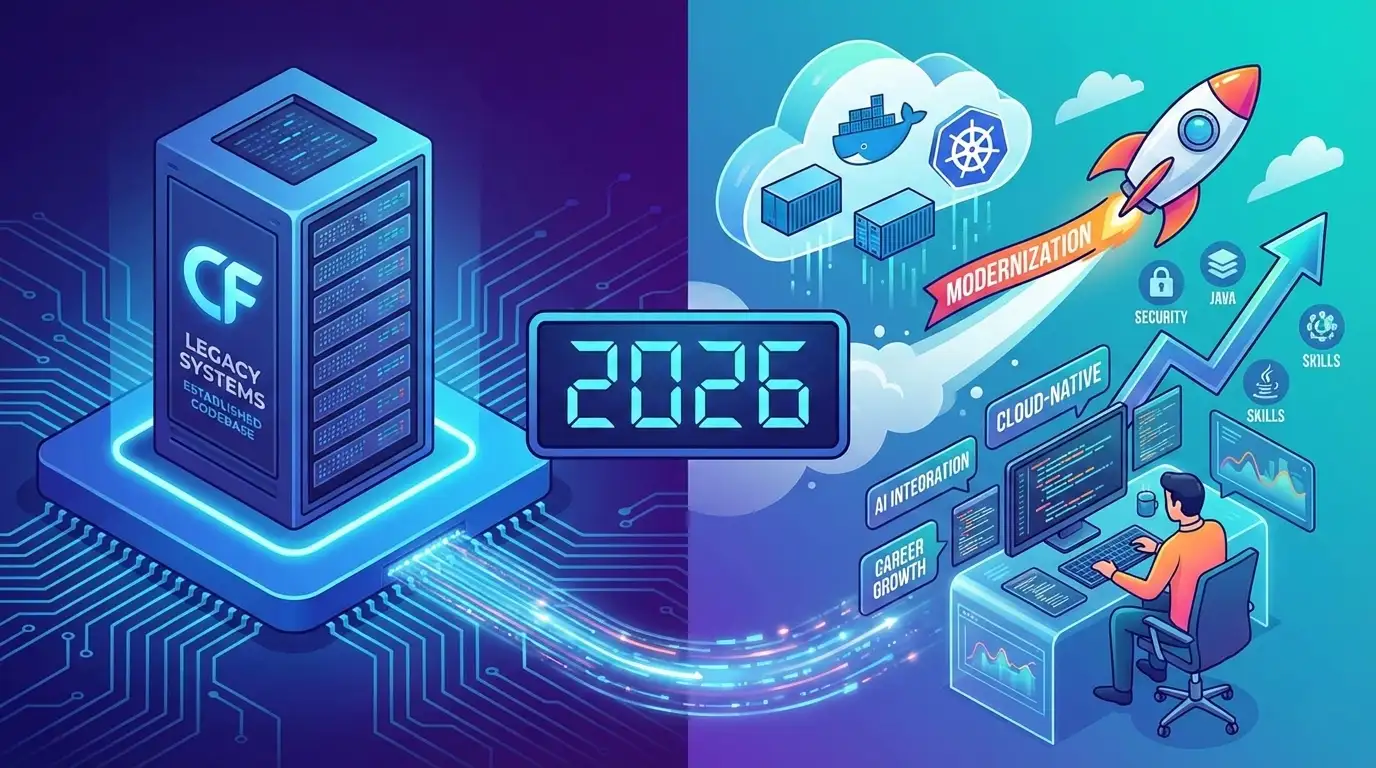 Is ColdFusion Still Relevant i....
Is ColdFusion Still Relevant i....



Your Trusted Software Development Company