Incremental Modernization: A Step-by-Step Guide for ColdFusion Applications
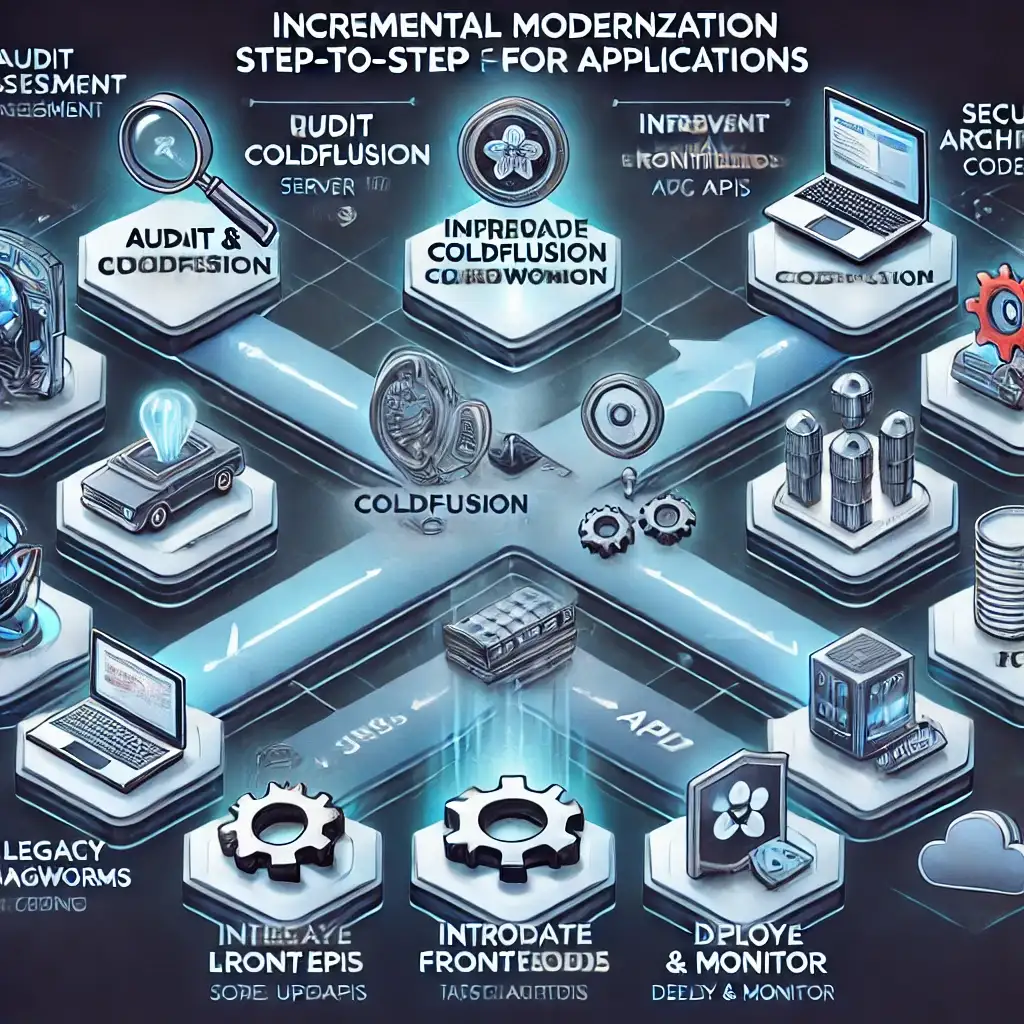
Technology moves fast, and businesses relying on legacy systems often find themselves at a crossroads--should they replace their ColdFusion applications completely, or modernize them step by step?
For most organizations, a full system overhaul isn't a feasible option. The risks are too high, costs can spiral out of control, and business operations could face major disruptions. That's why incremental modernization is an ideal strategy--it allows businesses to modernize gradually, improving efficiency, security, and scalability while keeping existing systems functional.
In this guide, we'll explore the why, what, and how of incremental modernization for ColdFusion applications, ensuring that your business keeps up with technological advancements without unnecessary risks.
Why Incremental Modernization?
Aging ColdFusion applications pose challenges, but they also contain valuable business logic that companies have relied on for years. Replacing them outright isn't always the best approach.
Challenges of ColdFusion Legacy Systems:
- Security vulnerabilities - Older versions may lack the latest security patches.
- Performance bottlenecks - Outdated architecture slows down response times.
- Limited integration - Connecting with modern APIs and cloud services can be difficult.
- Scalability issues - Legacy systems may struggle to support growing user demands.
Instead of ripping and replacing your system, incremental modernization enables a smoother transition by prioritizing key updates while maintaining business continuity.
Key Strategies for ColdFusion Modernization
1. Upgrading to the Latest ColdFusion Version
One of the most critical first steps in modernization is upgrading to the latest ColdFusion release. Each version introduces security patches, performance enhancements, and better developer tools.
How to Approach a ColdFusion Upgrade:
- Audit Your Current Application: Identify outdated dependencies and code that may break during an upgrade.
- Test in a Staging Environment: Never upgrade directly on live servers. Run tests to detect issues before deployment.
- Gradual Rollout: Implement upgrades in phases to avoid unexpected disruptions.
- Leverage New Features: ColdFusion 2025 includes GraphQL support, improved asynchronous processing, and enhanced security capabilities--all of which can significantly enhance your application.
By upgrading, businesses reduce security risks, improve performance, and future-proof their infrastructure for upcoming technology changes.
Need help with ColdFusion upgrades? Evalogical's ColdFusion Development Services offer expert guidance.
2. Microservices Architecture: Breaking the Monolith
Older ColdFusion applications often follow a monolithic architecture, where all functions are tightly connected. This structure makes scaling and upgrading difficult and time-consuming.
The solution? Move towards a Microservices Architecture.
Benefits of Microservices:
- Independent Scaling - Only upgrade or scale parts of the application as needed.
- Better Fault Tolerance - Issues in one module won't bring down the entire system.
- Faster Development - Smaller teams can work on different microservices simultaneously.
How to Implement Microservices in ColdFusion Applications:
- Identify functional components that can be separated (e.g., user authentication, reporting, file processing).
- Develop independent services that can run separately and communicate via APIs.
- Use Docker and Kubernetes to containerize microservices for better deployment and scalability.
3. Enhancing Security: Protecting Your ColdFusion Applications
Cyber threats are constantly evolving, and older ColdFusion applications often lack modern security defenses. Addressing security incrementally ensures that your application remains protected without disrupting business operations.
Security Enhancements to Consider:
- Enable ColdFusion Auto-Lockdown - This built-in tool hardens security settings automatically.
- Use Secure Authentication Methods - Implement multi-factor authentication (MFA) and encrypted user credentials.
- Regular Security Patching - Keep dependencies updated to prevent vulnerabilities.
- Data Encryption - Use AES encryption and SSL/TLS for securing sensitive data.
By modernizing security measures, businesses can prevent data breaches, enhance compliance, and build customer trust.
Explore ColdFusion security enhancements with Evalogical.
4. Optimizing Performance for Scalability
Legacy applications often struggle with performance due to inefficient code, unoptimized queries, and outdated caching mechanisms. Modernization should focus on gradually improving performance to handle growing user loads.
Performance Optimization Techniques:
- Database Optimization - Refactor queries and create indexes for faster data retrieval.
- Code Refactoring - Rewrite inefficient ColdFusion code using modern best practices.
- Asynchronous Processing - Use ColdFusion's async capabilities to handle heavy workloads in the background.
- Caching Mechanisms - Store frequently used data in memory to reduce database load and improve response times.
These gradual enhancements help applications scale efficiently while ensuring a smooth user experience.
Learn more about performance optimization.
5. API Integration: Connecting Legacy ColdFusion Apps with Modern Systems
Legacy ColdFusion applications often lack seamless integration capabilities, making it difficult to connect with cloud services, external databases, and third-party APIs.
By modernizing incrementally, businesses can introduce API-driven architecture that bridges legacy systems with modern applications.
Steps for API Integration:
- Assess Integration Needs - Identify which external services need to communicate with your ColdFusion application.
- Use RESTful APIs - Build secure, scalable APIs to facilitate communication between systems.
- Leverage API Gateways - Improve security and manage API traffic efficiently.
By embracing API modernization, ColdFusion applications can integrate with cloud-based solutions, CRMs, and payment gateways to extend their functionality.
Discover how API integration can enhance your ColdFusion application.
Cost-Effective Approaches for ColdFusion Modernization
Budget constraints often delay modernization projects. However, incremental modernization allows businesses to upgrade their systems strategically while maintaining cost control.
Best Practices for Cost-Effective Modernization:
- Prioritize High-Impact Updates - Start with security enhancements and performance optimizations.
- Leverage Open-Source Tools - Utilize free frameworks and libraries when possible.
- Automate Testing & Deployment - Reduce development costs through CI/CD pipelines.
- Train Internal Teams - Upskill existing developers to handle modernization tasks in-house.
By planning updates intelligently, businesses can modernize ColdFusion applications without unnecessary expenses.
Evalogical provides cost-effective modernization solutions.
Partnering with Evalogical: Your ColdFusion Modernization Experts
While incremental modernization offers flexibility, successful implementation requires expertise and strategic execution. That's where Evalogical comes in.
Why Choose Evalogical?
Deep ColdFusion Expertise - Our specialists have years of experience working with ColdFusion applications.
Custom Modernization Strategies - We tailor solutions based on your business needs and budget.
End-to-End Support - From security enhancements to cloud migrations, we provide comprehensive modernization services.
If you're ready to future-proof your ColdFusion applications with a structured, incremental approach, contact Evalogical today.


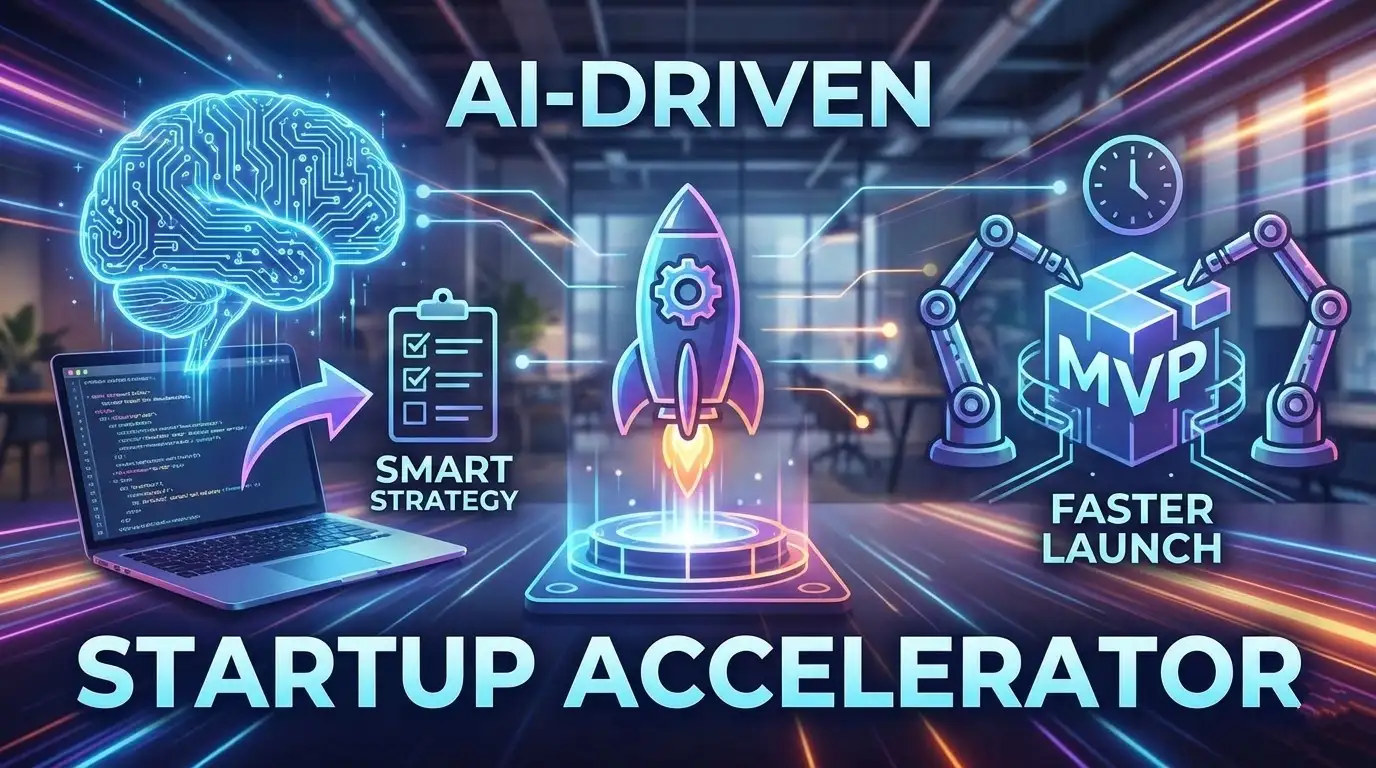 AI-Powered MVP Development: Sm....
AI-Powered MVP Development: Sm....
 Build Your MVP Faster: AI Tool....
Build Your MVP Faster: AI Tool....
 ColdFusion to Lucee Migration ....
ColdFusion to Lucee Migration ....
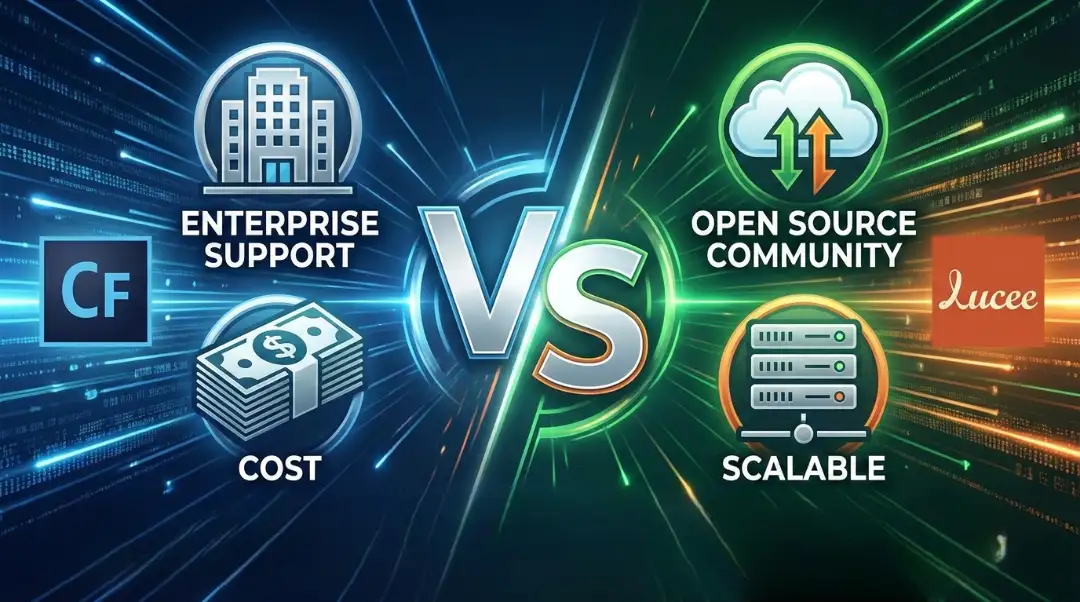 ColdFusion vs Lucee: Which Is ....
ColdFusion vs Lucee: Which Is ....
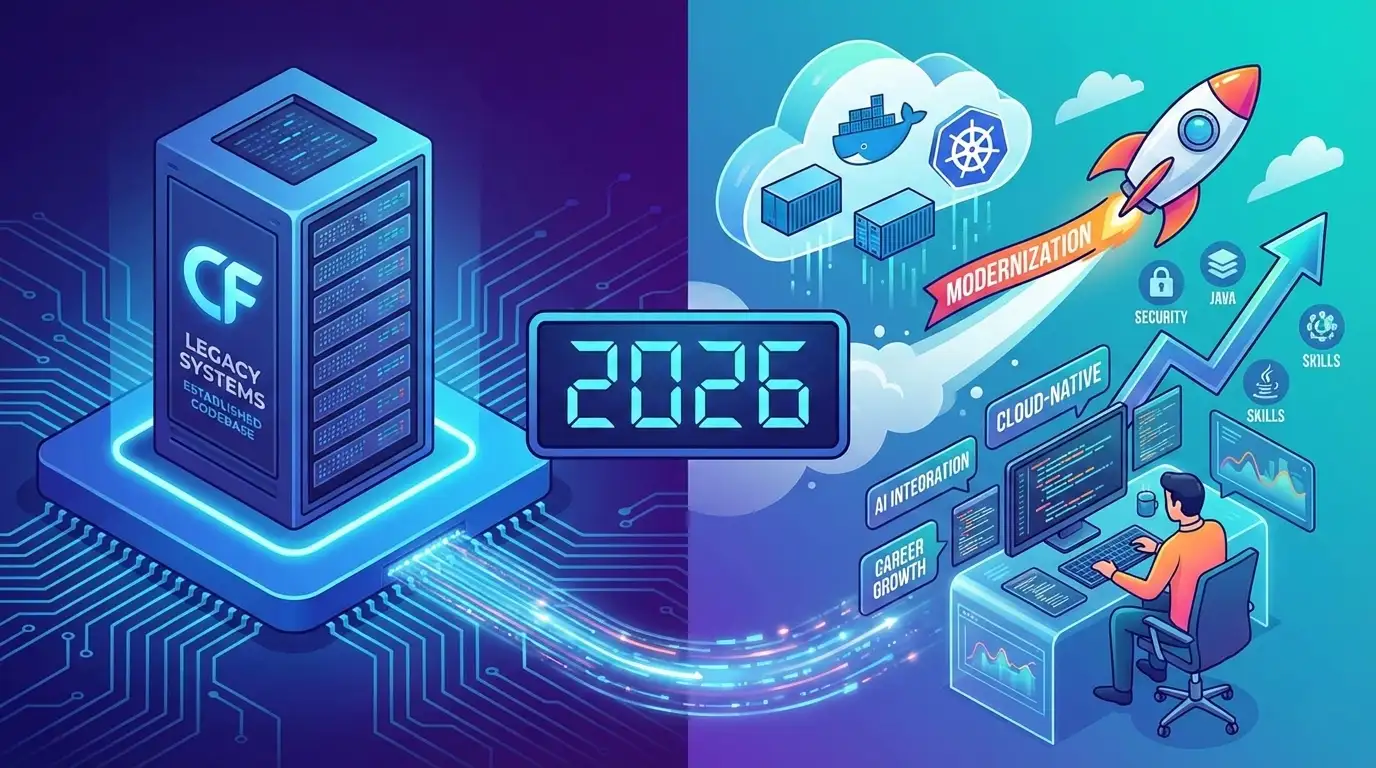 Is ColdFusion Still Relevant i....
Is ColdFusion Still Relevant i....
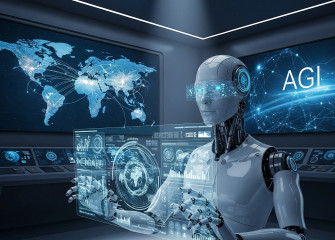


Your Trusted Software Development Company