Migrating ColdFusion to Node.js: 7 Steps to a Smooth Transition
Published by: Karthika SJun 26, 2025Blog
For enterprises relying on legacy ColdFusion systems, migrating to Node.js represents a strategic shift toward scalability, cost efficiency, and access to a broader talent pool. With Adobe transitioning to subscription licensing ($760+/year for ColdFusion Standard) and deprecating critical features (MS Access, DB2, YUI tags) in CF2025, 46% of organizations now prioritize modernization to avoid security risks and technical debt. This guide delivers a battle-tested roadmap--leveraging real-world data and actionable steps--to eliminate downtime, reduce costs, and future-proof your stack.
Why Migrate? Key Drivers for ColdFusion to Node.js Transition
- Cost Reduction:
- Node.js eliminates $760-$2,930/year licensing fees per server. Offshore Node.js developers cost 40-60% less than ColdFusion specialists.
- Performance Gains:
- Node.js handles I/O-heavy workloads 2-3x faster with non-blocking architecture.
- Talent Availability:
- Node.js has 7x larger developer community vs. ColdFusion (2024 Stack Overflow Survey).
- Security Modernization:
- Node.js avoids vulnerabilities in deprecated CF features (e.g.,
cfencode.exe, SSH-RSA).
Step 1: Audit Legacy Components & Map Dependencies
Critical Actions:
- Inventory Deprecated Features:
- Scan for removed CF2025 elements (COM/DCOM,
cftree, MS Access) using tools like Fixinator. - Identify Integration Points:
- Map dependencies: databases (MySQL 8.0.15+), SOAP/REST APIs, scheduled tasks.
- Assess Complexity:
- Categorize modules as:
- Low-Risk: Static pages, form handlers
- High-Risk: PDF generation, SOAP integrations
Pro Tip: Use Docker to replicate ColdFusion environments for testing compatibility pre-migration.
Step 2: Design Node.js Architecture
ColdFusion vs. Node.js Equivalents

Architecture Tips:
- Use Express.js for REST APIs replacing CFML pages.
- Implement React/Vue frontends for UIs tied to ColdFusion templates.
Step 3: Incremental Migration Strategy
Proven Workflow:
Strangler Pattern:
- Route new features to Node.js subdomains (e.g.,
api.new-app.com). - Proxy legacy CF routes via NGINX during transition.
Data Migration:
- Export CF data to JSON/CSV using
cfspreadsheet. - Use MongoDB (like Raymond Camden's ColdFusion Bloggers migration) for NoSQL needs.
Hybrid Testing:
- Validate session sharing between CF and Node.js using JWT.
Step 4: Refactor Core Logic
Key Refactoring Scenarios:
- Replace
<cfquery>: - Convert CFCs to Controllers:
- Rewrite
user.cfc as userController.js with Express routes. - Handle Async Operations:
- Replace ColdFusion threads with Node.js
worker_threads.
Step 5: Optimize Performance & Security
Critical Post-Migration Tasks:
- Enable CSP Headers:
- Mitigate XSS risks (formerly handled via
scriptprotect in CF). - Memory Management:
- Monitor heap usage with
node --inspect (replaces ColdFusion Performance Monitor). - Block SQL Injection:
- Use parameterized queries (equivalent to
cfqueryparam).
Step 6: Testing & Validation
Automated Testing Stack:

Step 7: Deployment & DevOps Setup
Infrastructure Recommendations:
- Containers: Dockerize apps (CF2025 supports Docker, easing parity).
- CI/CD:
- ColdFusion: CommandBox CLI
- Node.js: GitHub Actions + PM2 process manager.
- Monitoring:
- Replace FusionReactor with Datadog/New Relic.
Cost Analysis: ColdFusion vs. Node.js

FAQs
Q: How long does ColdFusion-to-Node.js migration take?
A: 3-6 months for mid-sized apps. Phase legacy modules (start with APIs) to cut timelines 30%.
Q: Can I migrate without rewriting all code?
A: Yes! Use hybrid microservices:
- Keep CF for PDF/email tasks via REST calls.
- Build new features in Node.js.
Q: Is Node.js more secure than ColdFusion?
A: Node.js avoids legacy risks (e.g., cfencode.exe), but requires proactive measures:
- Regular
npm audit - CSP headers (like CF2025's
getCSPNonce()).
Q: When should I hire a migration specialist?
A: Consider experts if facing:
- COM/DCOM integrations
- Oracle DB dependencies
- Zero-downtime requirements
Top ColdFusion migration services like Evalogical offer risk-free assessments.
Key Takeaways
- Start with APIs: Migrate
/data endpoints first for quick wins. - Leverage Docker: Test Node.js/CF compatibility pre-cutover.
- Prioritize Talent: Node.js developers cost 50% less than ColdFusion specialists.
- Monitor Rigorously: Track memory leaks (critical in async workflows).
"Migrating isn't about abandoning ColdFusion--it's about evolving beyond licensing locks and legacy risks."
Get a Free Migration Audit - Our Node.js & CF experts will analyze your app in 72 hours.


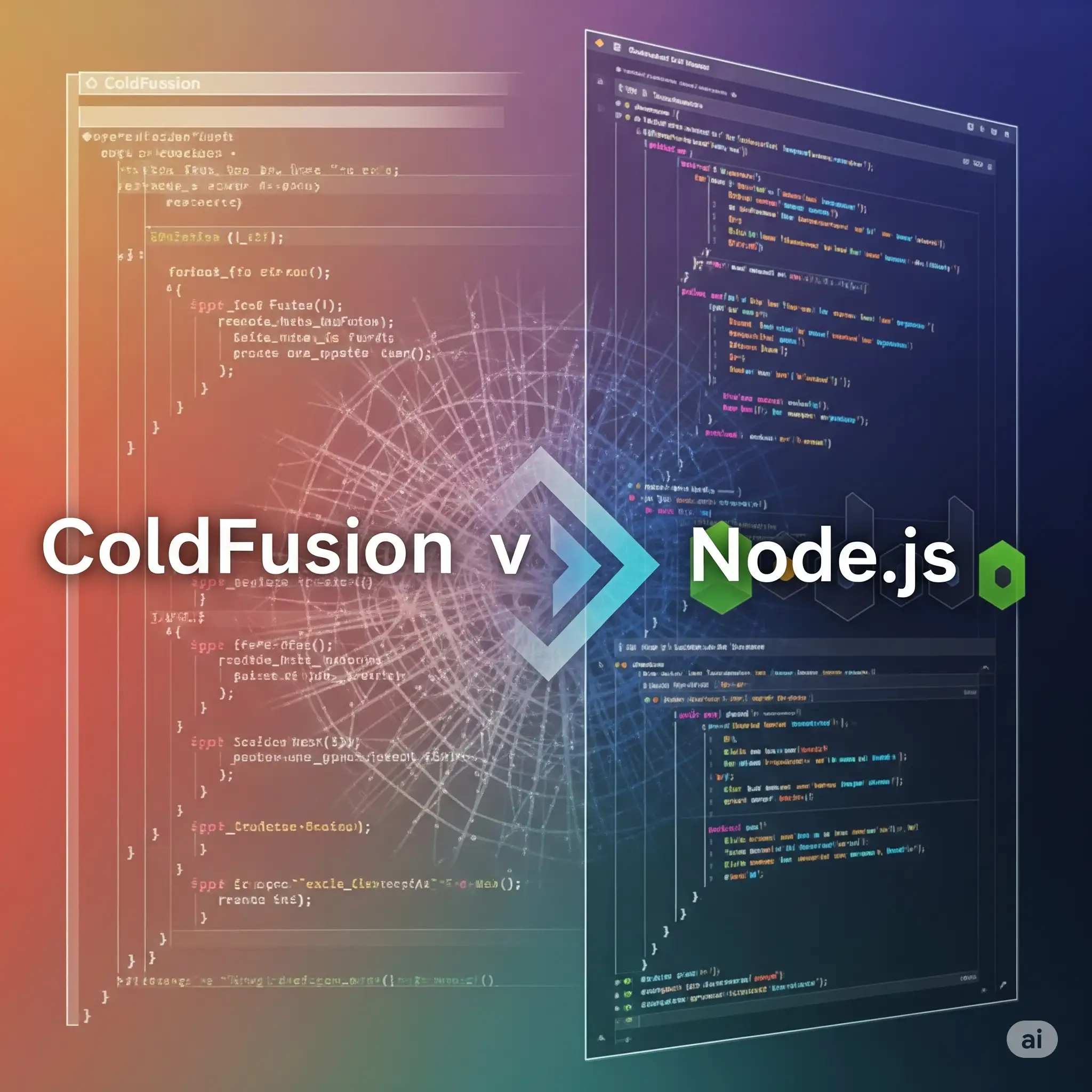
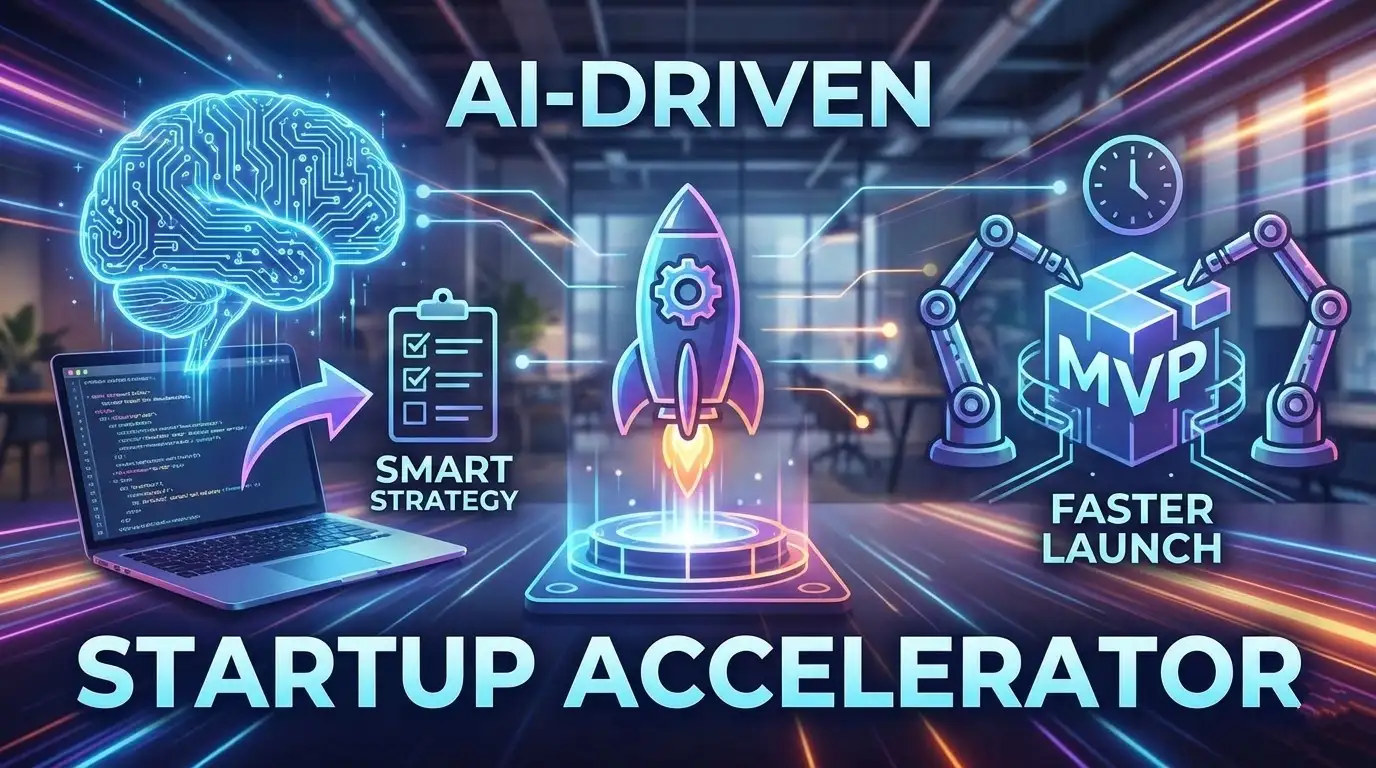 AI-Powered MVP Development: Sm....
AI-Powered MVP Development: Sm....
 Build Your MVP Faster: AI Tool....
Build Your MVP Faster: AI Tool....
 ColdFusion to Lucee Migration ....
ColdFusion to Lucee Migration ....
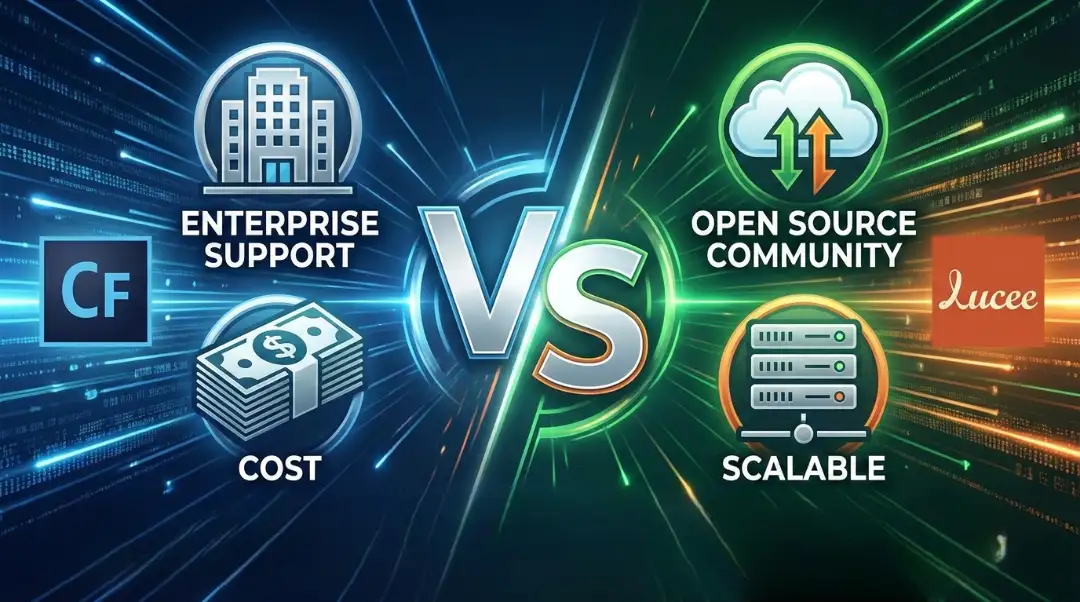 ColdFusion vs Lucee: Which Is ....
ColdFusion vs Lucee: Which Is ....
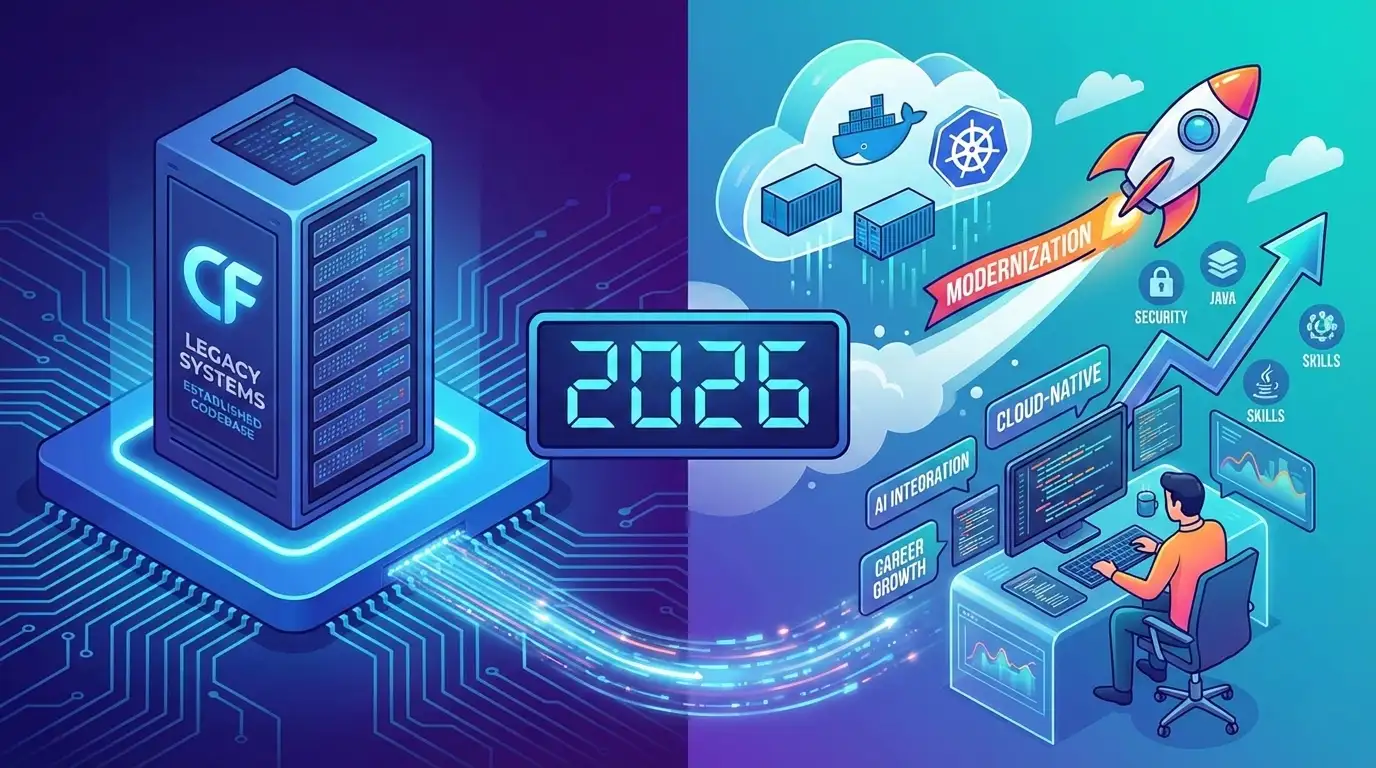 Is ColdFusion Still Relevant i....
Is ColdFusion Still Relevant i....


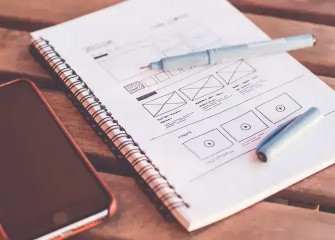
Your Trusted Software Development Company