The Web Developer's Guide to Boosting Website Speed and Performance
Published by: Vinu VijayanDec 03, 2024Blog
In an era where everyone's talking about optimization, a business cannot afford to have a slow website as that would only drive their clients away. You should know that making your website faster is not difficult, it only requires you to get your hands dirty.
This blog will assist everyone, from web development companies to graphic designers and business owners, turn their sluggish tortoise-like website into the hare that's faster than the rest.
Why Speed is Important- The Impact on User Experience and SEO.
It's evident why the expectation for web pages to load in 1 second or 0.2 seconds is the new standard, just look around you and how impatient people have become. All of this proves that this isn't purely about impatience, it's so that a degree of frustration can be avoided, and top-notch experience can be provided.
In addition, site speed is specific to how well or poorly your website performs in search engine results. Google uses page speed as a measure when ranking the results and since having a slow website tends to make it difficult for users to find you, it can easily push you lower in search results. This is key for all website development companies in formulating their website development strategies to be aligned with the SEO performance.
Step 1: Optimize Your Images.
Heavy-size images are one of the top reasons for slow web page speeds. While it is great to have good visuals because they increase click rates, they tend to make the website heavy and cause other complications.
Tips for Image Optimization:
- Compress Images: You can always use tinyPNG, ImageOptim, and other similar tools to ensure the quality of the images while the file size is reduced.
- Use the Right Format: JPEG is best for pictures, but PNG is recommended for images that contain text and those that have clear backgrounds.
- Use Lazy Load: This technique doesn't load images during the initial loading of the web page but rather does it when the user sees it to reduce the loading time of the web page.
- To improve customer satisfaction for their clients, website development companies should start with optimizing images, low loading speeds will mean that the users are more satisfied and engaged.
Step 2: Reduce and Minimize JavaScript and CSS
JavaScript as well as CSS gives your site interactive features and enables visual appeal, and, at the same time, may make your site slower if not handled appropriately.
How to Optimize:
- File Minification: With tools such as UglifyJS or CSSNano, remove extra spaces, comments, or characters.
- Deferring Javascript: In this way, scripts will not load until everything else that is required to be loaded is completed.
- Merge CSS and Java scripts/stylesheet: This results in fewer files which means fewer requests to the server hence reducing the time taken to load pages.
This step is very crucial for a website development company to maintain top performance. Properly optimized code not only reduces the load time of their webpage but also improves site performance by enhancing stability.
Step 3: Utilize Browser Caching
Caching can be best described as the second brain of your website. It provides your site with the capacity to cache components on the user's device so that they are not required to load everything on every visit made to the site.
How to Implement Caching:
- Set up a browser's cache for images, CSS files, and JavaScript files to be stored locally.
- Use programs such as WP Super Cache in Wordpress or configure .htaccess in customized setups.
- Use a Content Delivery Network (CDN) such as Cloudflare to serve cached content from servers that are close to the client.
Caching is an easy win for website development companies as it increases site performance, reduces server requirements, and users remain satisfied.
Step 4: Host Your Site on the Right Plan.
How fast your site loads is related to your hosting service. You will experience lower site performance if you are using shared hosting.
Tips for Choosing the Right Hosting:
- If your traffic is on the rise, consider changing to a Virtual Private Server (VPS) or even dedicated hosting.
- Look for hosting where robust support and built-in caches with periodic backups are done.
- For sites hosted on WordPress and similar platforms, managed hosting services that improve performance should be sought.
The cost of developing a dedicated website coupled with a good solid hosting solution is worth every penny.
Step 5: Take Advantage of Content Delivery Network (CDN)
A CDN distributes your content across multiple servers around the world, reducing the distance data must travel. This means faster load times for users, no matter where they're located.
Benefits of Using a CDN:
- International Users take less loading time.
- The chances of a website crashing are lessened through traffic distribution.
- Protection against DDoS attacks by mitigating high volumes of traffic.
For any web design company aiming to deliver a global user experience, CDNs have become a vital asset in terms of efficiency.
Step 6: Undertake Regular performance evaluations.
It has been rightly said - one cannot fix an issue without knowing its existence. This is why it is pivotal to continuously measure performance and make audit changes timely based on performance metrics and bottlenecks reached.
Tools for Auditing:
- Google PageSpeed Insights: Suggest optimization techniques for improved page speed.
- GTmetrix: Conducts a performance review website along with suggestions for improvement.
- Pingdom: Identifies complications in load time and suggests changes.
- Performing these techniques makes you more proactive than reactive and also saves you time and energy.
Call to Action: Let Evalogical Help You Optimize Your Website's Performance
Evaluating and improving the loading speed of a website cannot move to the background anymore. At Evalogical, we are aware of what it takes for the business to provide a fast and stable user experience. Be it a small enterprise setting up a website or a large enterprise, our team can help you with performance improvement.
We work closely with you to fine-tune every aspect of your website, from image compression to optimizing your hosting setup. As a trusted web design company and website development company, Evalogical ensures that your website isn't just beautiful but also lightning-fast.


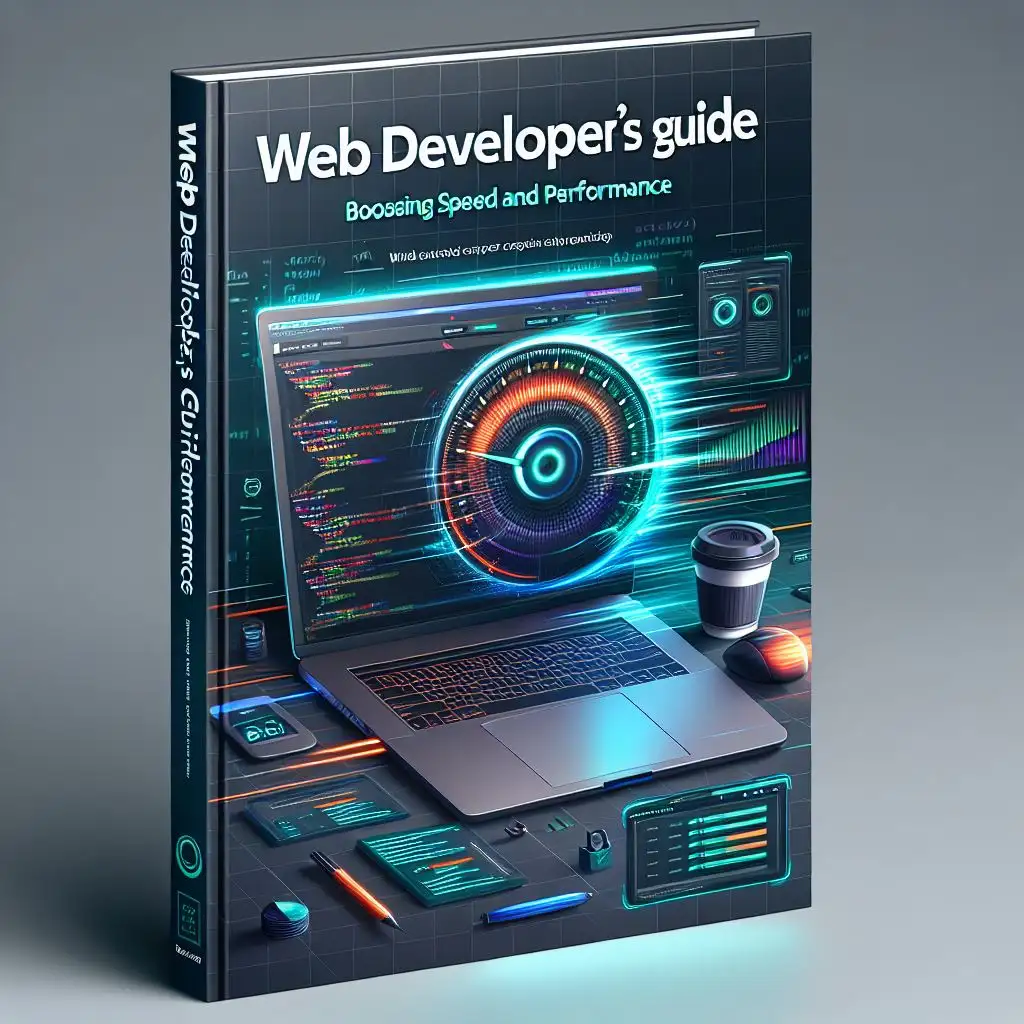
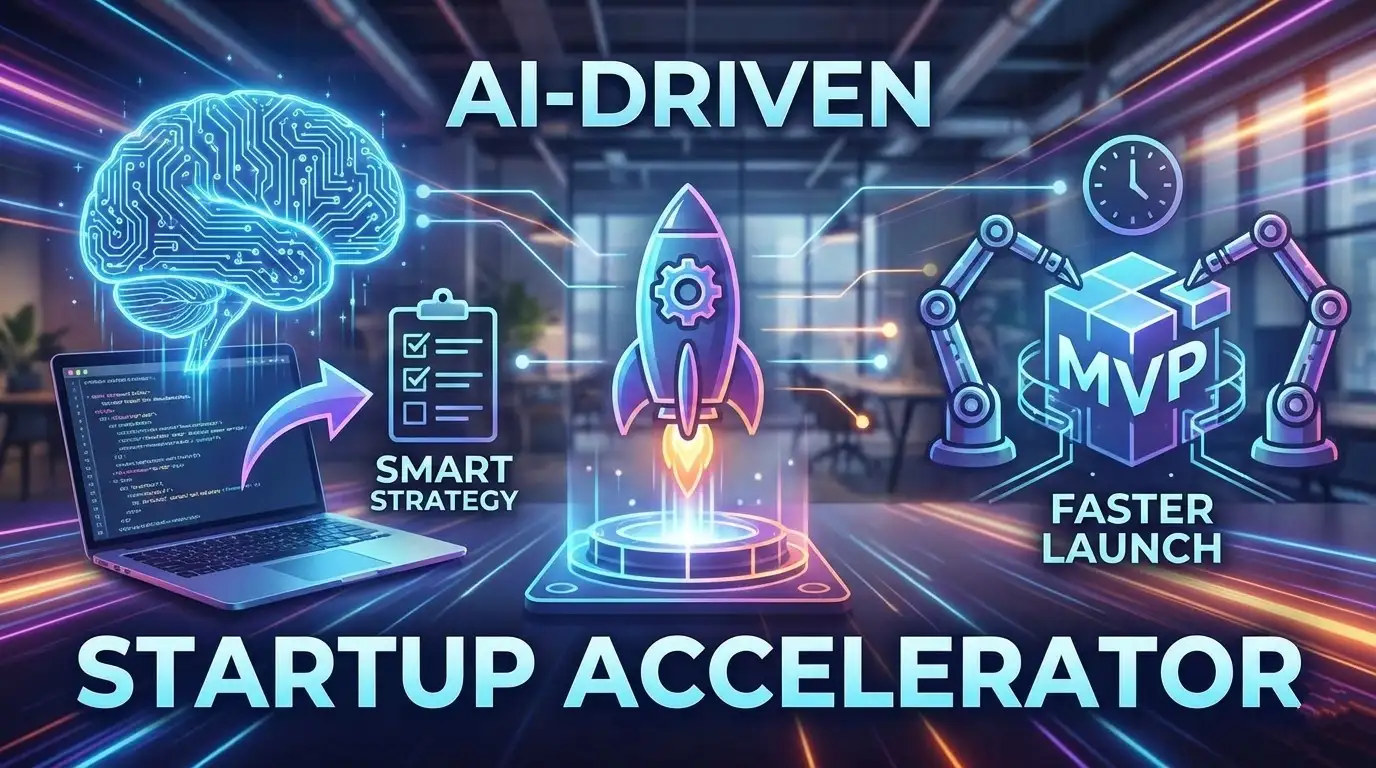 AI-Powered MVP Development: Sm....
AI-Powered MVP Development: Sm....
 Build Your MVP Faster: AI Tool....
Build Your MVP Faster: AI Tool....
 ColdFusion to Lucee Migration ....
ColdFusion to Lucee Migration ....
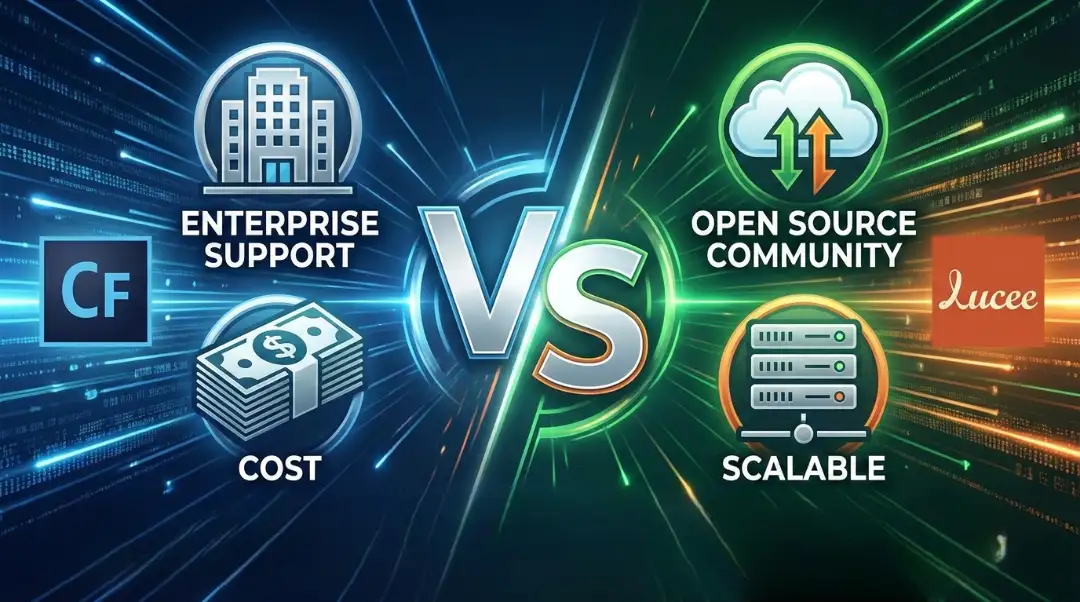 ColdFusion vs Lucee: Which Is ....
ColdFusion vs Lucee: Which Is ....
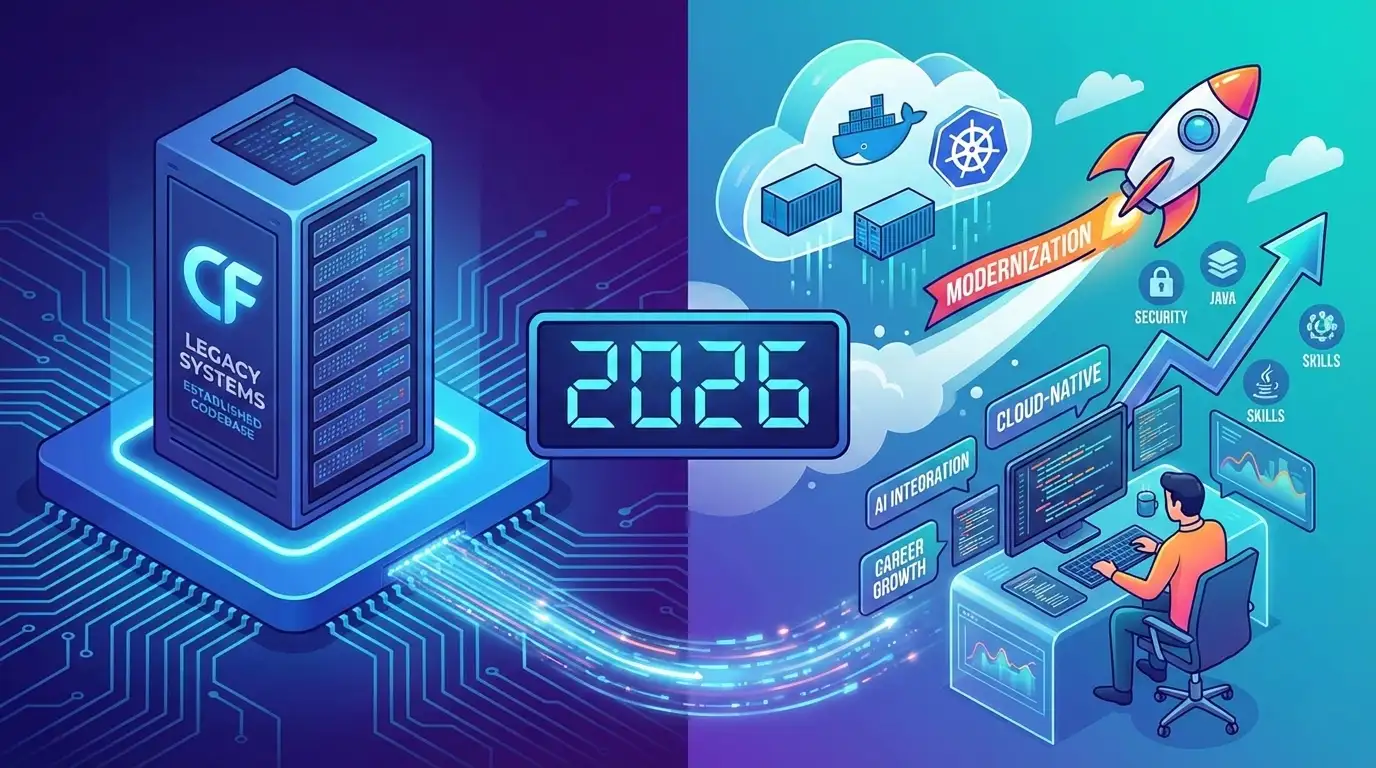 Is ColdFusion Still Relevant i....
Is ColdFusion Still Relevant i....
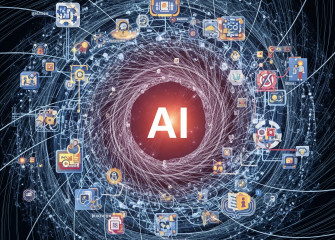


Your Trusted Software Development Company