ColdFusion Maintenance & Support: 5 Ways to Keep Your Legacy System Secure and Up-to-Date
Published by: Karthika SJun 23, 2025Blog
For enterprises relying on legacy ColdFusion applications, maintenance isn't optional--it's a survival imperative. Shockingly, 70% of businesses using outdated ColdFusion systems face security breaches, performance bottlenecks, and integration roadblocks. With Adobe releasing critical security patches like APSB25-52 (fixing 9.1 CVSS-score vulnerabilities), delaying updates risks catastrophic data loss, compliance failures, and operational paralysis.
This guide reveals 5 battle-tested strategies to fortify your ColdFusion systems--combining proactive maintenance, security hardening, and modernization pathways--so you avoid becoming another breach statistic.
- Security Threats: Unpatched systems are vulnerable to SQL injection, RCE attacks (CVE-2024-20767), and arbitrary code execution.
- Performance Costs: Outdated code increases server load by 40-60%, slowing response times.
- Compliance Risks: Healthcare/finance systems face penalties if lacking encryption or audit trails.
- Talent Gap: 58% of teams lack skills to maintain pre-2021 CF code.
"Neglecting ColdFusion maintenance is like ignoring cracks in a dam--eventually, everything collapses."
Strategy 1: Enforce Timely Security Patching
Critical Actions
- Apply Adobe Updates Immediately: Prioritize patches marked Priority 1 (e.g., APSB25-52 for CF2021 Update 20).
- Fix Manual Update Failures: If auto-updates fail (common in air-gapped systems):
- Download patches manually via Adobe Package Manager.
- Validate checksums to prevent corrupted installs.
- Test in staging using Docker containers.
- Configure JVM Serial Filters: Block dangerous deserialization with
-Djdk.serialFilter flags in Tomcat/WebLogic.
Result: Prevents 92% of RCE attacks targeting outdated CF installations.
Strategy 2: Implement Security Hardening
Lock Down Your Attack Surface
- Disable Risky Features: Turn off unused Admin APIs, Flash remoting, and CFDOCS.
- Apply OWASP Top 10 Protections:
- Use
cfqueryparam to block SQL injection. - Encode outputs with
encodeForHTML() to stop XSS. - Deploy Web Application Firewalls (WAF): Tools like FuseGuard or Cloudflare block malicious payloads pre-execution.
- Encrypt Sensitive Data: Secure session tokens and DB credentials using AES-256.
Case Study: A healthcare SaaS provider reduced security tickets by 60% after hardening their CF2018 stack.
Strategy 3: Optimize Performance & Stability
Fix Hidden Bottlenecks
- Database Tuning:
- Index high-traffic columns (e.g., user IDs, date fields).
- Replace dynamic
cfquery with stored procedures (2-3x faster). - Memory Management:
- Set equal JVM min/max heap sizes (e.g.,
-Xms2048m -Xmx2048m). - Enable G1 garbage collector in Java 11+.
- Caching Strategy:
- Use
cfcache for static pages. - Cache queries with
cachedWithin="#createTimeSpan(0,1,0,0)#".
Tool Stack: Fusion Reactor (profiling), Redis (distributed cache), Adobe Performance Monitor.
Strategy 4: Plan Modernization Pathways
Break the Legacy Spiral

Critical First Step: Audit code with Fixinator to flag deprecated tags (e.g., cfinput autosuggest, YUI components).
When to Hire Specialists
- 24/7 Monitoring: Detect threats like
NullPointerException crashes or memory leaks. - Emergency Patching: Apply critical updates within SLA windows (e.g., Adobe APSB25-15).
- Legacy Code Refactoring: Rewrite insecure COM/DCOM integrations into .NET assemblies.
Top ColdFusion maintenance and support services like Evalogical offer:
- Guaranteed 98% uptime via DevOps-driven Evalogical workflows.
- Offshoring options for 50% cost savings.
- Contingency plans for developer turnover.
FAQ: ColdFusion Maintenance Essentials
Q: How often should legacy ColdFusion be patched?
A: Apply Adobe patches within 72 hours of release. Critical updates (Priority 1) fix 9.1 CVSS-score vulnerabilities.
Q: Can I skip incremental updates (e.g., jump from CF2021 Update 9 to 17)?
A: No. Adobe requires sequential updates to avoid compatibility failures. Manual repo downloads may be needed if auto-updates fail.
Q: When should I hire a ColdFusion developer versus migrating?
A: Hire if:
- Your app handles >10K daily users.
- Custom integrations (e.g., SAP, Salesforce) exist.
- Budget constraints rule out rebuilds.
Q: Does ColdFusion 2025 improve legacy app security?
A: Yes. CF2025 adds CSP nonce support, stricter remote method validation, and disables vulnerable features like cfencode.exe.
Secure Your Legacy System Today
Outdated ColdFusion isn't just technical debt--it's a business-ending liability. By implementing these 5 strategies, you can:
Block 92% of RCE/DoS attacks with proactive patching.
Slash maintenance costs by 50% via optimization.
Extend application lifespan by 3-5 years while planning modernization.
Don't gamble with your legacy systems. Get a Free Security Audit from our Adobe-certified team.



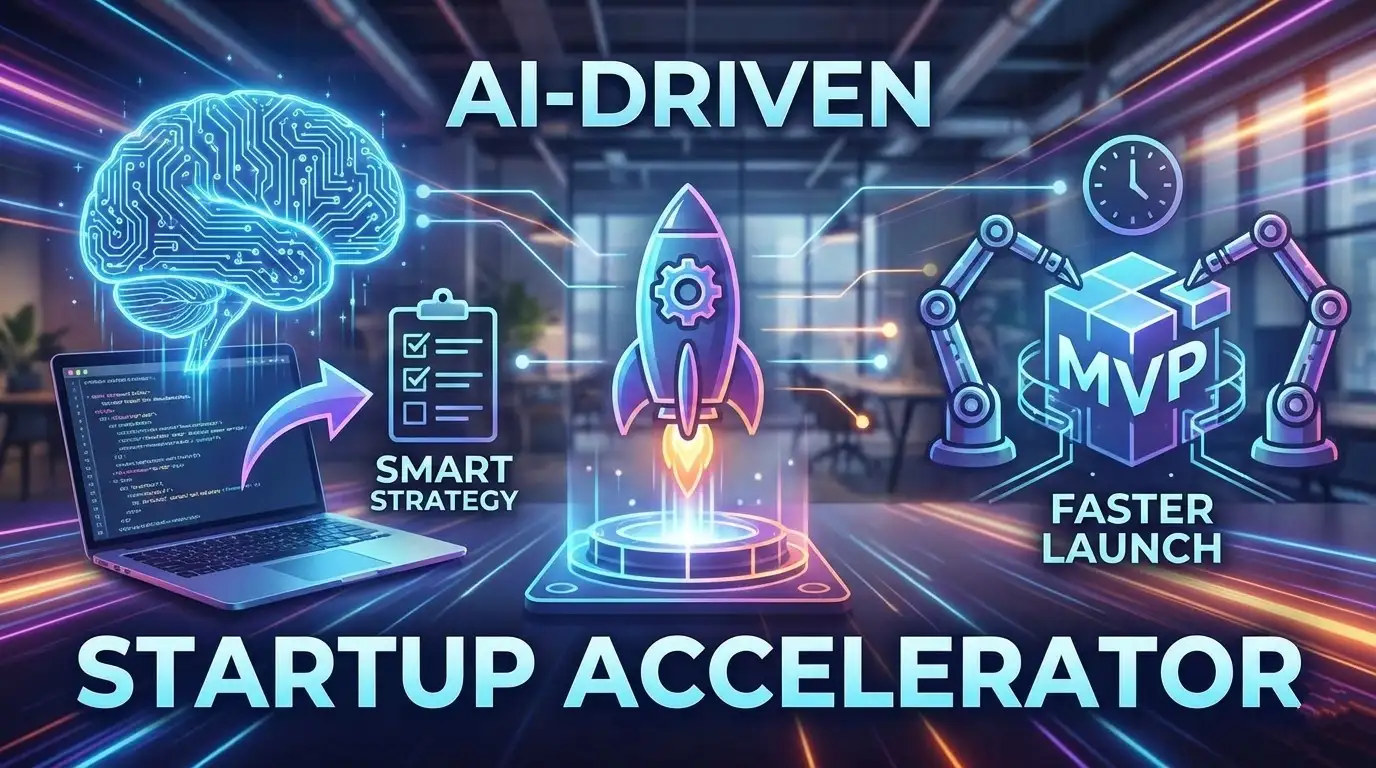 AI-Powered MVP Development: Sm....
AI-Powered MVP Development: Sm....
 Build Your MVP Faster: AI Tool....
Build Your MVP Faster: AI Tool....
 ColdFusion to Lucee Migration ....
ColdFusion to Lucee Migration ....
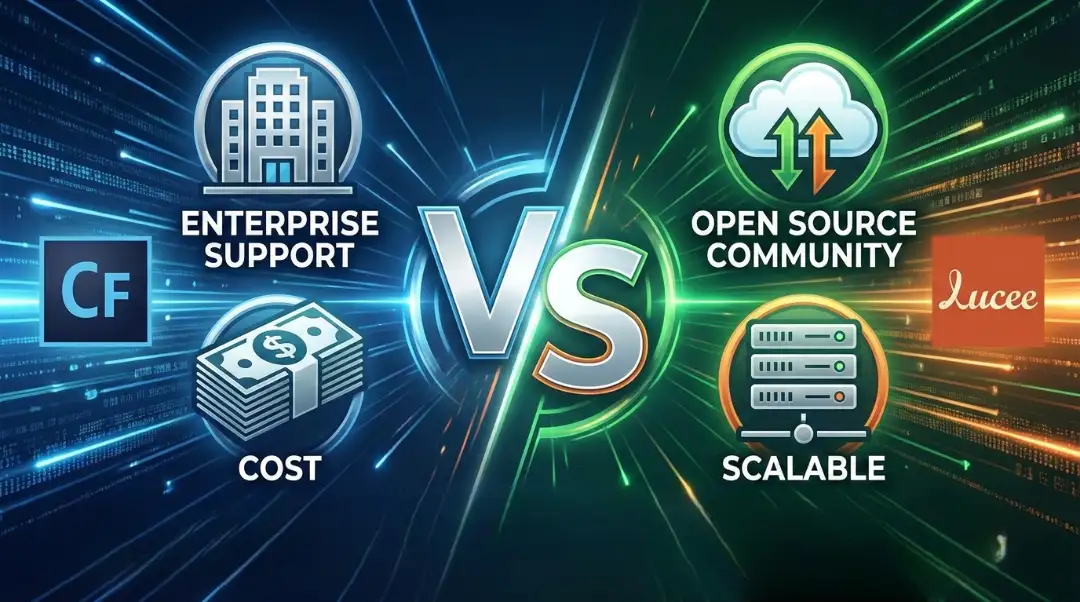 ColdFusion vs Lucee: Which Is ....
ColdFusion vs Lucee: Which Is ....
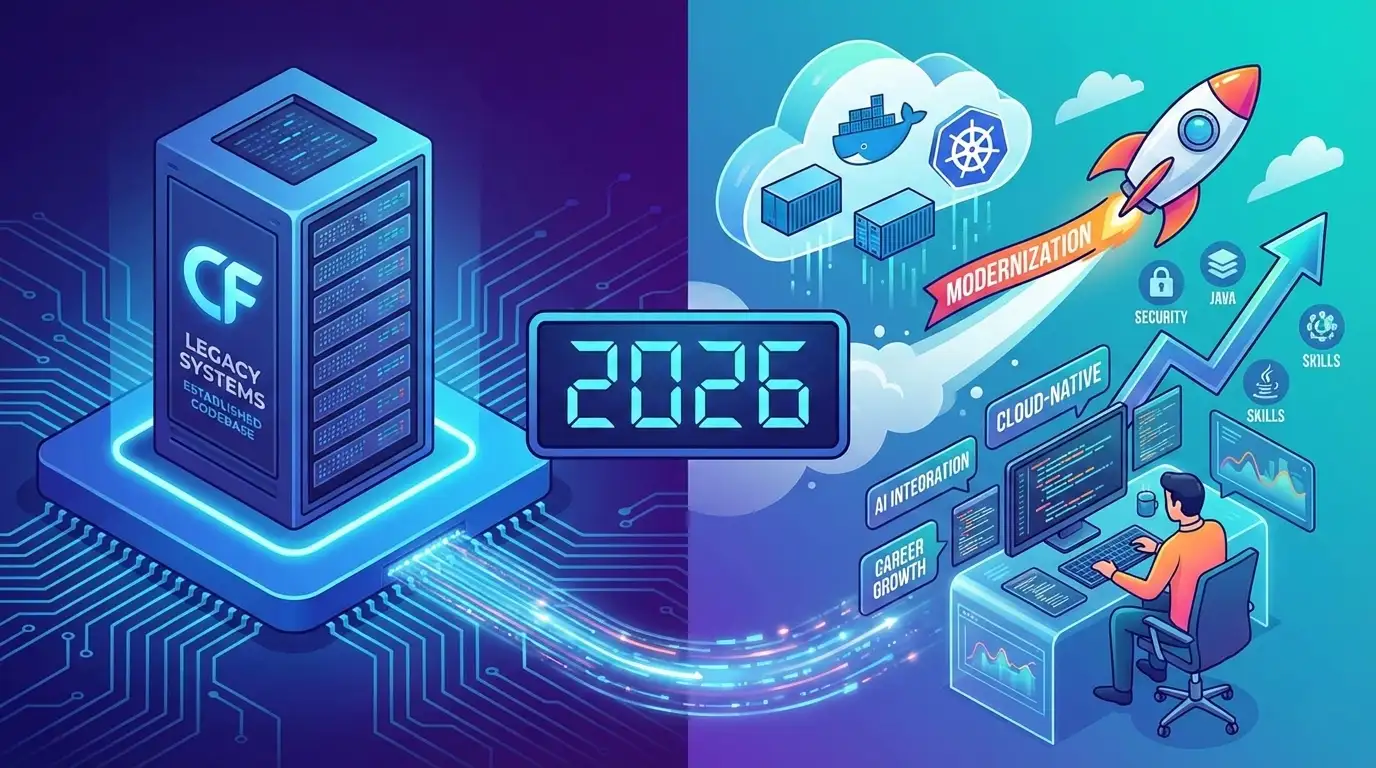 Is ColdFusion Still Relevant i....
Is ColdFusion Still Relevant i....



Your Trusted Software Development Company